3 Tools to Make 30 Instagram Reels in 3 Hours
Are you tired of Instagram reels taking so long to create? Creating reels can quickly become a hassle when you are constantly needing to make more and more of them. But wouldn’t it be so cool to batch-create a bunch of reels at once? Think about how much time and energy you’d save by doing this! Here are 3 tools to make 30 Instagram reels in 3 hours.
Before jumping in, let’s talk about what makes an engaging Instagram reel. First off, it needs a good hook. The hook is what makes people stop scrolling and draws them in to stay and watch your entire video. Check out my free 131 Hooks Guide HERE! And you can check out my post HERE to learn more about a killer reels strategy to grow your biz.
3 Tools to Make 30 Instagram Reels in 3 Hours
I recommend making 6 different types of reels and 5 of each type in order to take full advantage of making 30 Instagram reels in 3 hours or less. The six different types of reels to create include trending audio, tweets, quotes, carousel, tips, and teaching. And again, you’ll make 5 of each type. This is how you’ll get your full 30 Instagram reels!

Instagram Reel Tool #1: CapCut
You’ve probably heard of CapCut if you’ve ever been over on TikTok. CapCut is a way to make and edit videos. The cool thing about it is that it has video templates! This makes it so you can literally create a reel in seconds.
Once you open the app you should see a library of video templates. You can click on one and plug in your video and change the text to fit your brand/point you’re wanting to get across. Check out my video posted above to see exactly how this works.
Biz Pro Tip: If you use TikTok, notice the link on the trending audio/video that will take you directly to the video template on CapCut. Plug in the content you want to use for it and then upload it to TikTok. Now your video is connected to that trending audio and will help it get seen by more people.
With Instagram, there is a couple of extra steps since it does not have the same feature TikTok does by the link taking you directly to the CapCut video template. What I like to do is find a trending audio on Instagram and then go to CapCut and edit the video I made for TikTok and switch it to match the trending audio I found on Instagram. I download the video and then upload it to Instagram and add that trending audio to it, so now it will be included in that bank of reels using that trending audio.
It’s a few extra steps BUT this is where some major growth and discovery can happen for your account!

Instagram Reel Tool #2: Canva
Canva makes it SO easy to create Instagram reels fast. There are several different types of reels you can create here. Let’s talk about 4 of them!
- Tweet Reels – sharing your ideas in your niche and posting in tweet form as if they came from Twitter.
- Quote Reels – sharing a quote by you with some kind of stock image behind it.
- Turning a carousel post into a reel – Take several related pictures and turn them into a reel by it basically being a slideshow of all of them and pairing it with some trending audio.
- Tip Reels – Use some b-roll or stock images as the background and overlay it with some tips from you.
If you need some visuals and want to see how to create these reels, check out my YouTube video HERE where I show you how to create 20 Instagram reels using Canva.
Instagram Reel Tool #3: Instagram
Instagram is making it easier and easier for you to create reels really fast. When you’re scrolling through reels on Instagram, pay attention to the reels the algorithm is feeding you. Save the ones that you think you’d want to use for your own content. You could save them for their trending audio or because it’s a topic you’d like to teach.
When you’re ready to create your Instagram reels, go look at your saved folder and pick out 5 that you want to recreate with your own content. Alright, now you should have 30 reels done!!
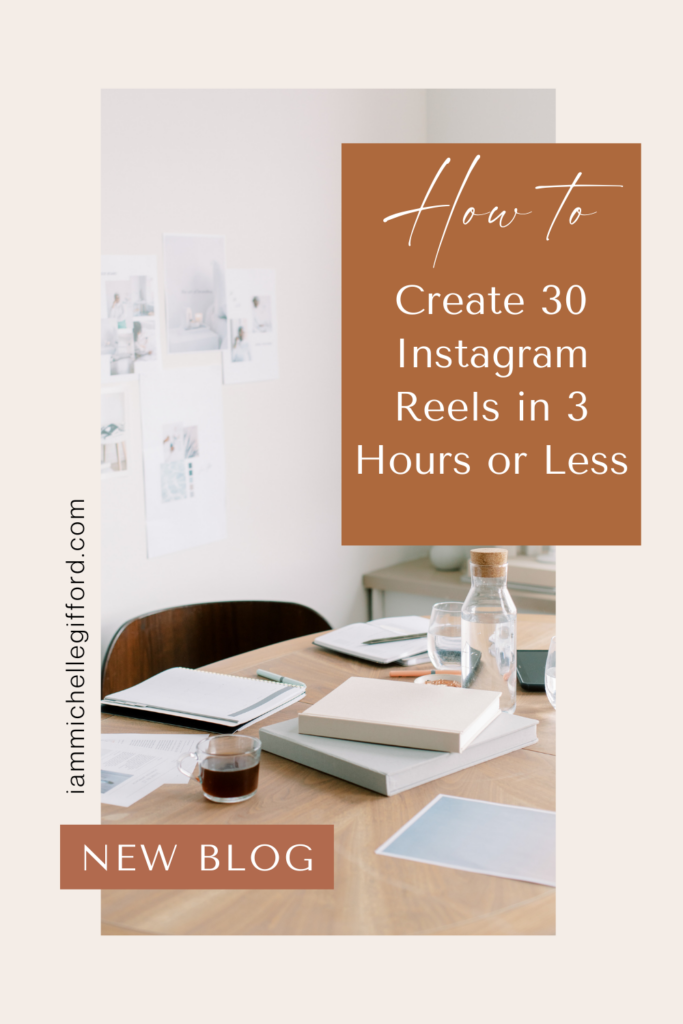
3 Tools to Make 30 Instagram Reels in 3 Hours
If you set aside a couple of hours every month, you could have one reel to post every single day of the month. Is that crazy? That’s how I like to do business. I know these 3 tools to make 30 Instagram reels in 3 hours or less are going to help your business grow and you are going to LOVE the results! Make sure to follow me on Instagram @iammichellegifford and subscribe to my YouTube channel to keep getting the best tips on growing a successful biz online!

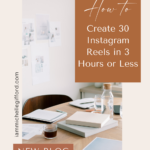
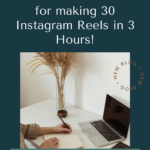


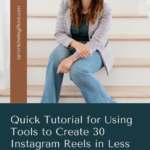

You said...