Are you ready to make a change to your business website? What about creating your very first website for your business? If you’re not sure which platform to go with, hopefully I can help. Here’s my recommendation on Showit vs. WordPress Elementor.
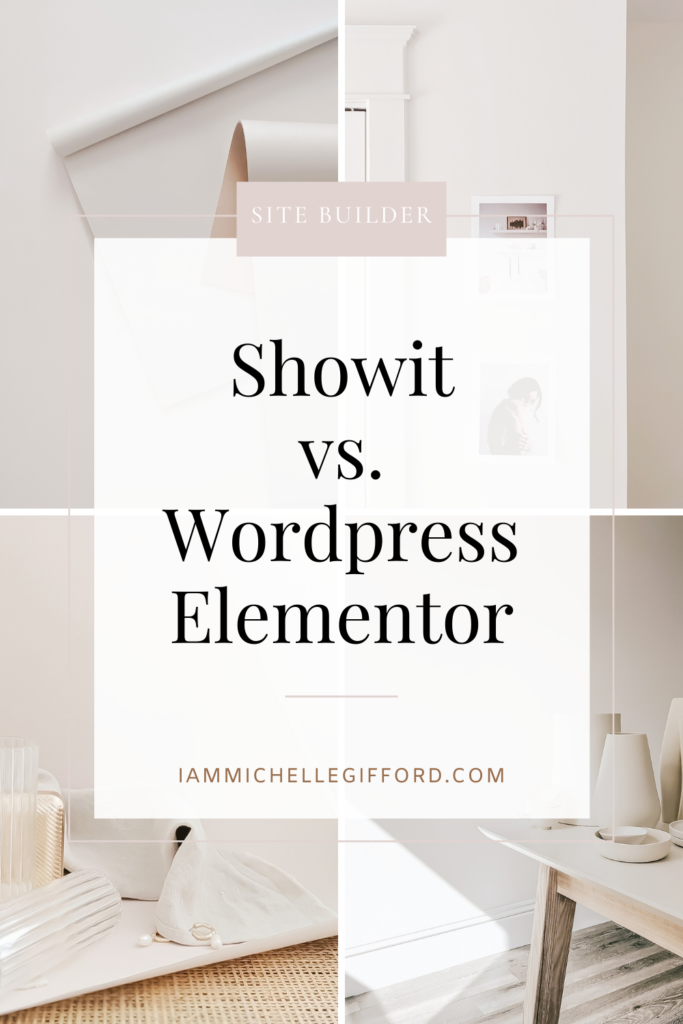
It is exciting to have your business grow! On the other hand, it’s a little scary to have your business grow. I see you, sister. That’s why I’m here. I’ve done the work, so you don’t have to start from scratch. I’ve tried several different website builders and Showit is the one that works best for me because it represents my business in a way I love.
Since your business is different from mine, you may decide WordPress Elementor is your better choice. Both Showit and WordPress Elementor are capable of making beautifully designed websites. There’s different elements to each one that will turn your design experience from one you tolerate into one you love. Here’s my comparison of Showit vs. WordPress Elementor to help you decide.
Showit
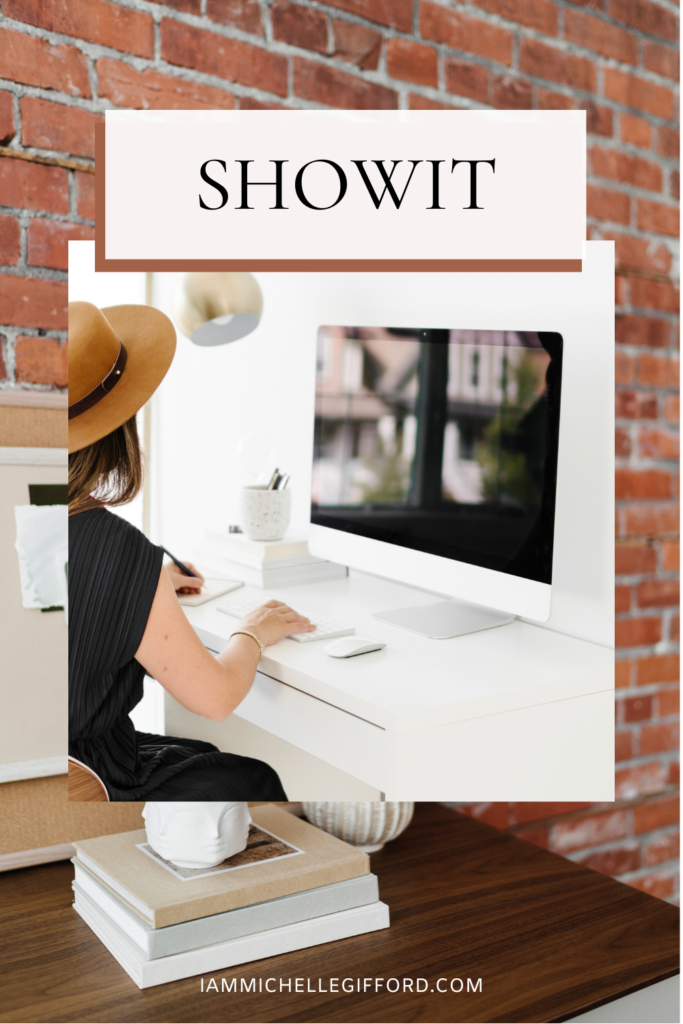
Creative Control
Showit offers ultimate creative control. Although it provides templates, it’s up to you where to place each design element. Almost any design you can dream up can be done on Showit. It’s also very user-friendly when wanting to import your own font, template, or media. I have some Showit templates you will love to try out! They are designed to bring in more money and followers to your business, and like I said, it’s super easy to import it into your Showit account.
If you’d rather create your own template altogether, Showit offers a blank canvas where you can create your website from scratch. It also gives you the option to customize the mobile version of your website. While this is an extra step, it’s more of a benefit to you because you control what’s seen in each version rather than an automated system that chooses for you.
SEO
We’ve all heard WordPress is the #1 site when it comes to SEO. I’m not going to try and convince you Showit is better in SEO. Instead I’ll say that Showit partners with WordPress, so you can still use the best SEO functions while still having an aesthetically pleasing website design.
This is one of my favorite things about Showit because no matter how beautiful your website looks, it doesn’t matter if hardly anyone is seeing it. SEO is what will get your website to the top of the Google results and will help your people find you.
Customer Support
Showit is known for its incredibly friendly and talented staff. They’ve had such prompt response times every time I’ve reached out to them. It also helps when they are friendly because you may be a bit frustrated when you’re in the midst of the design process. (I may or may not be speaking from experience.)
Another great thing about Showit’s customer support is they transfer all of your previous blog content for you when you switch to a Showit website. Isn’t that incredible?! To get this set up, all you have to do is fill out a blog migration request form, and they will do the rest. Think about how much time you’re saving just from this single service.
Pricing
Depending on the plan you purchase, Showit offers packages anywhere between $24-39 per month. If you select the option to be billed annually rather than monthly, your subscription will be cheaper. Of course, there is a free trial before signing up, so you can see if Showit really is a good fit for you and your business.
Another important note is Showit will give a 50 percent discount for any additional website published after your first one if you end up needing to launch multiple websites.
WordPress Elementor
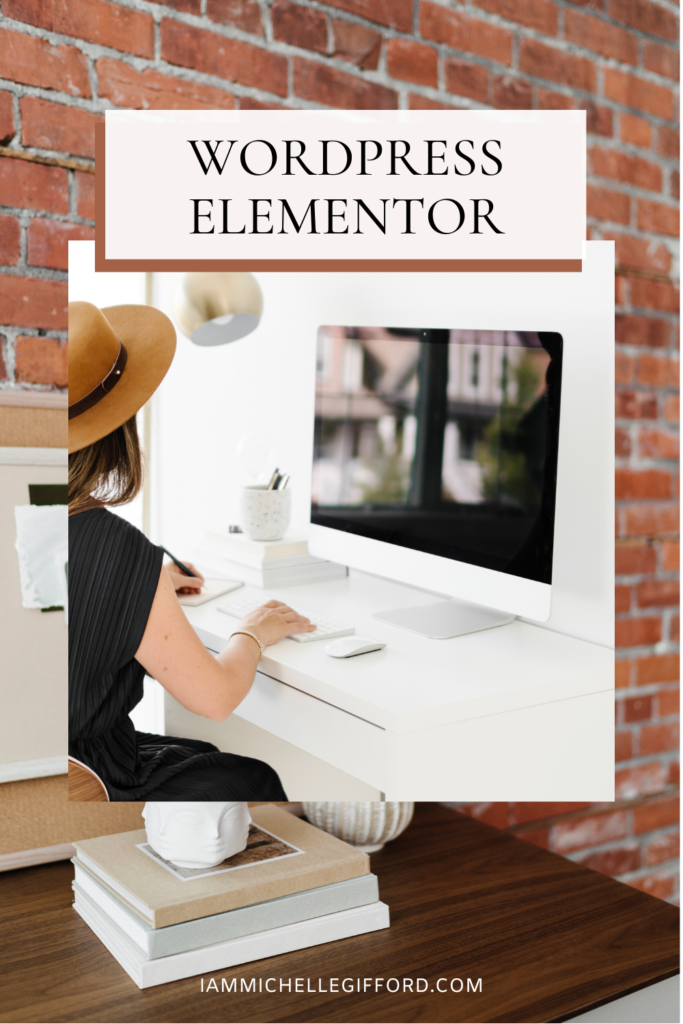
Creative Control
Like Showit, WordPress Elementor also has a drag-and-drop function. The Elementor plugin makes it so there is minimal coding while still creating a beautiful and well designed website. However, WordPress limits you to boxes and areas where you can place different elements. You may like the guide the templates provide, but as a creative entrepreneur you may like to be the one to decide what goes where.
Working solely with WordPress Elementor can be a little tricky because there are other plugins that may conflict with your design that you cannot see at first glance. If you’re just starting out or getting used to building a new website, this could quickly become confusing. In that case, Showit is the better option.
SEO
When comparing SEO of Showit vs. WordPress Elementor, WordPress is the clear winner here. It is easily the best website builder for SEO. It’s Yoast plugin is amazing in helping you show up on the biggest search engines like Google and Pinterest. As mentioned earlier, Showit uses WordPress for blogs.
Showit really did think of everything. You can have the beautiful design Showit provides and still have the best SEO through WordPress. You can connect the two sites almost effortlessly. You would still create all the design elements for your blog site on Showit, but post and format the actual content on WordPress. This is how I do it for my website and blog, and I’m so glad I set it up this way.
Customer Support
Since there are millions of people using WordPress, there’s tons of how-to videos and other content out there for WordPress users. Like Showit, there is a Facebook community page for WordPress as well. WordPress also provides email and phone support.
If you’re wanting personalized or more immediate help, Showit is it. Through it’s in-app live chat and one-on-one support, I’ve yet to meet a Showit user who said the customer support wasn’t one of their favorite things about Showit.
Pricing
WordPress/Elementor may seem like the better deal when it comes to pricing. It’s only a $49 annual fee with a 25 percent discount the following year. (Check out the pricing here.) However, since WordPress is a little bit harder to handle due to using coding, various plugins, and restrictions to where you can place things, you will most likely want to hire out help in order to create your dream website.
You could try to master WordPress on your own, or you could hire a designer. Either way it’ll cost you a bit more headaches or a bit more cash. It may even end up costing you more than a Showit subscription. If you feel confident in doing some amount of coding, WordPress may be your better option. If you want all inclusive drag-and-drop features with no limits on your design process, Showit is well worth the price.
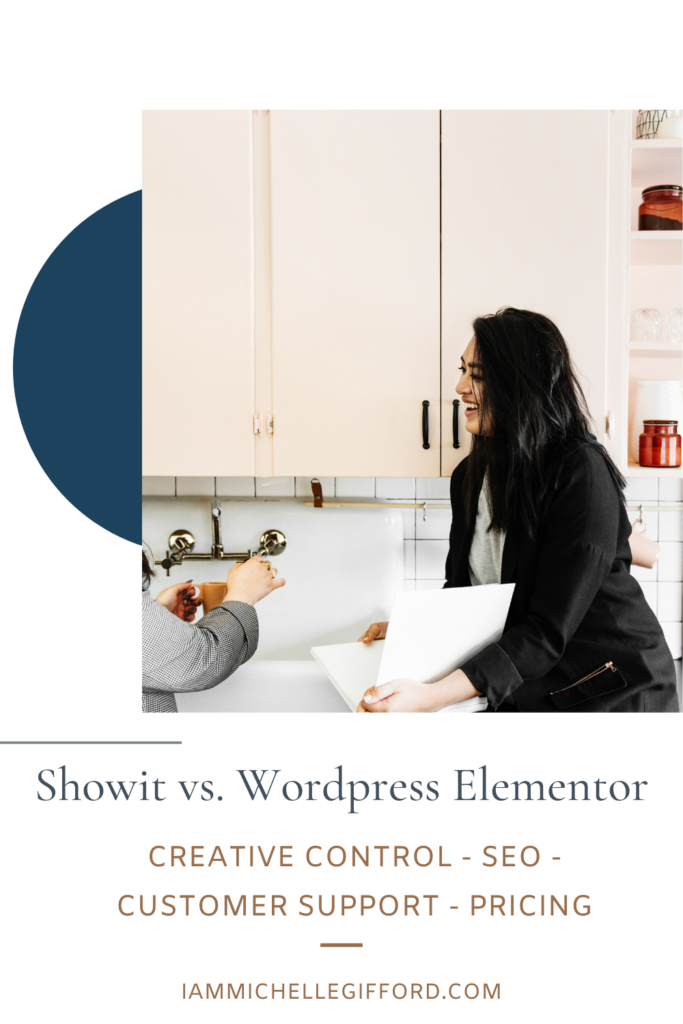
I hope you gained some insight with my comparison of Showit vs. WordPress Elementor. I want you to have the best website out there without the exhausting process of creating one. Showit will give that to you. To give you an extra push in the right direction, I created several Showit templates for you to choose from. Each one was strategically designed to make you money.
I’m glad you’re here. We need you and your business in this world. Only you can find the people who need you, so let me help you by getting you a website you’ll love. Follow me on Instagram @iammichellegifford for more tips and tricks on creating a website and a business built to last!

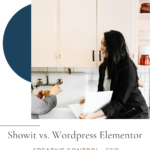

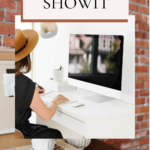

You said...