How to Make a Killer Instagram Live
Have you done an Instagram Live yet? I know, it can be a little intimidating–I’ve been there. I promise as you keep trying it out, it will get better and better! Plus, if you really want to increase your Instagram followers and spread your brand awareness, going live is the one of the best ways to do it. Have I convinced you yet? I’ll help you get started! Here are my simple steps on how to make a killer Instagram live.
If you’re nervous about going live, let some of your closest friends and supporters know when you plan to go live by sending them a personal invite. Knowing you’ll have people there who love and support you will help calm your nerves and help you do well! My three reasons why you should go live should help too. I’m also going over a few simple steps to going live and what you should do before you go live. By the time you’re done reading this post, biz sister, you will be set on how to make a killer Instagram live!
3 Reasons Why You Should Go Live on Instagram
Reason #1: Visibility
When you go live, you get put at the very front of the story feed. All of your followers will see you first when they get on Instagram. Also, any of your followers who are using the app when you go live will get a notification that you are starting. This is a huge support from Instagram to help you get seen and spread your brand to more people.
Reason #2: Instant Communication with Your Target Audience
You used to have to pay to get feedback from your audience, and now, you can get it for free almost instantly. I recently did an Instagram Live testing out the new Badges feature and I was able to get immediate feedback from my audience to learn how it works and what it looks like on both ends. This is such a nice benefit to going live! I love getting feedback and having real time conversations with my audience.
Reason #3: Connection and Brand Building
You can send emails, texts, etc. to build connections and your brand, but nothing compares to a live video. It’s so unique because your audience gets to see your face, hear your voice, know what you’re doing for part of your day, etc.–and all of it connects them to you. Isn’t that amazing?

5 Simple Steps to Going Live on Instagram
Step 1: Push the plus sign at the top of your screen on the Instagram home page.
Step 2: Scroll over until you see the live screen.
Step 3: There you will see three options: details, a heart with a circle around it, and Badges.
Details is where you can add a title to your Live. The heart option is for you to select an NPO to benefit from your Live. Badges is a brand new feature where you can get paid for going live. You can learn more about this opportunity here.
Step 4: Once things are set up how you like, click Live.
Step 5: Go live and have fun talking to your audience!
There will be several options you see on your screen during your Live. These options include inviting someone to go live with you, a question box, an arrow to send to specific followers, adding a background picture, and filters.
Don’t be afraid to do a Live test to learn where all your options are and how you would like things to be set up for your actual Lives. You can always delete afterwards if you want, so no pressure! Just try to get the hang of things, so your actual Lives will run smoothly. And even if they don’t, that’s OK. We are all here for each other as we learn and grow, fail and succeed, am I right biz sister?
Once you have an actual Live ready to publish, you will use the options that pop up once you finish your video. I recommend downloading your Live to your phone, so you have it saved just in case something happens to the one on Instagram. You can choose a cover photo for the video and then post the Live to IGTV. And that’s it! It’s super easy and exciting to do.

10 Simple Steps to Prepare for Your Killer Instagram Live
Step 1: Have a goal.
Don’t do an Instagram Live just for the sake of doing one. Know what you are planning to teach or what you want your audience to gain from watching your Live. This will help it be more successful and keep your audience coming back to you.
Step 2: Make a plan.
Make a list of what you’ll cover. This list will help you stay on track during your Live in case you get off topic. It’s better to have it written on paper in front of you instead of trying to keep it in your head. You’ll have a lot rattling through your brain during your Live–especially if you’re new at it, so the more on paper, the better!
Step 3: Create a call to action.
Know what you want to have happen by the end of your Live. What do you want your audience to do once they’re done? Whether it’s leaving a review, purchasing a product, etc., let your audience know and invite them to do it.
Step 4: Promote your Live.
You will get the best engagement during your Live if you promote beforehand. Don’t be afraid to make a post or share a story about you going Live and the details for it a day or two before the big day. That way those who really want to be there have a heads up and can schedule you in.
Step 5: Create a cover photo.
I like to create my cover photo beforehand on Canva. It’s a free, user-friendly site where you can make tons of different graphics. You will use your cover photo for your Live once you post it to IGTV. You could make it an image of you with the title of your Live or a picture that relates to what you talked about. It’s up to you, and you’ll know what makes the most sense!

Step 6: Plan what to do in your dead space.
Once you start your Live you will probably have 10-30 seconds of dead space. This is where some start to get nervous because no one is joining yet, or a few are trickling in. Instead of waiting for people to join, act like people are already watching (since those who watch the replay will be watching this part). Take this time to introduce yourself, your brand, and what you’ll be talking about in your Live.
Step 7: Ask engagement questions to your audience and reintroduce your topic as more people join.
This is where you connect and get to know your audience in real time! Show them you care about them, but still educate them on your intended topic. I like to do quick updates for people who join in the middle of the Live, so they can catch up with the rest of the audience. Noticing and catering to them will help them stay to watch the rest of the video.
Step 8: Stick to your script, but allow spontaneity.
Of course it’s OK to talk about what your audience wants to talk about. This is why a Live is so unique! You can relate to your audience and almost chat with them one-on-one. You can use your script to help steer you back on track after having unplanned conversations with your audience.
Step 9: Use the question box.
The question box is an important tool that shouldn’t be overlooked. If you’re introducing something new to your audience they will likely have questions about it. Encourage them to use the question box and let them know you will be answering questions at the end. If people don’t use the question box, they will ask the questions in the comments which can either get overlooked or distract you from your train of thought. The question box makes it better for you and your viewers.
Step 10: Have fun!
Have fun doing the Live! It’s much less nerve racking than you think once you get into it. When people comment, it’s so easy to go with the flow of what they’re saying. They are your live cheerleaders wanting to know all your thoughts. Your people will find you and love you! Doing Lives will help bring in more of those people who will love you and help your business be built to last.
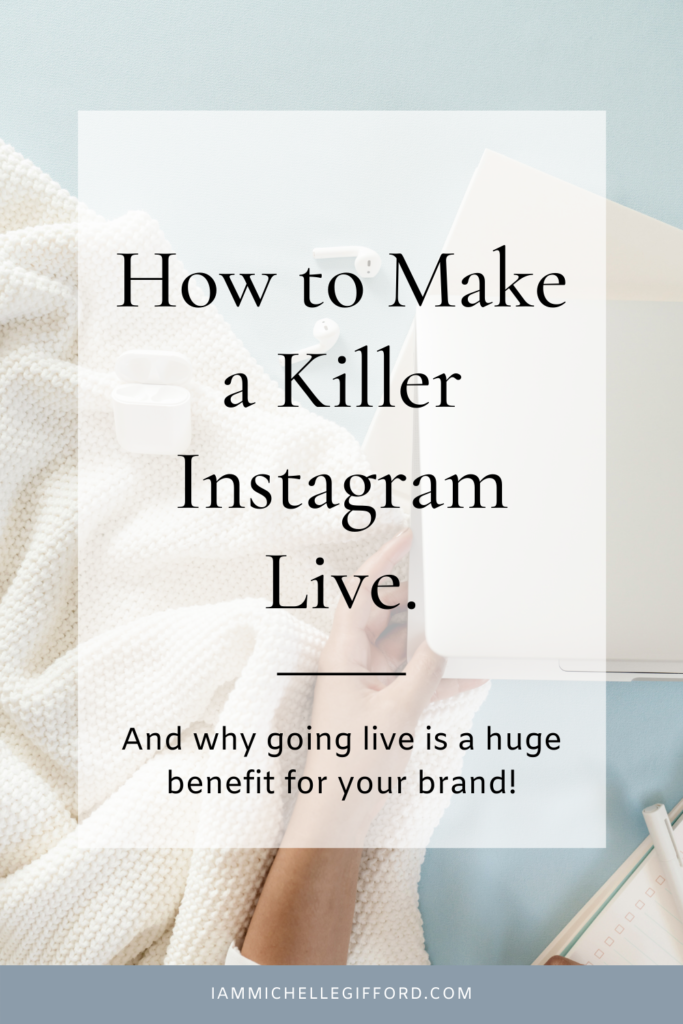
I recommend making your Live last at least 15 minutes. This will help your engagement go up. I know you will have a great time getting to know your audience and they will love getting to know you! Going live is such a big deal and a huge benefit to influencers. Just think, before Instagram and social media, brands had to pay money to get feedback and now you can get it for free almost instantly!
So, now you know how to make a killer Instagram Live. How do you feel? Follow these 10 simple steps to prepare for your Live and you will be golden! If you want a boost in getting used to showing your face on Instagram, sign up for my Rock the Reels challenge! It will get you out of your comfort zone and you will love it, I promise. Follow me on Instagram @iammichellegifford for more support and tips on building a business that lasts!


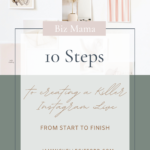



You said...