7 Steps to Set Up Your Pinterest Business Account
Pinterest is so cool. It can be used to drive traffic to your website, sell products, grow your email lists, and more! Using Pinterest is a game-changer for online businesses. It’s an amazing organic search tool that naturally moves people from Pinterest over to your website. And that can really help your business grow! So today I’m going to give you my 7 steps to set up your Pinterest business account. The right way! And if you’re still unsure that Pinterest is the right place for you to grow your business, here are some statistics to prove it:
- Pinterest has 450 million users every month.
- 98% of its users have tried something after seeing it on Pinterest.
- 80% of millennial women are on Pinterest.
- 89% of users are on Pinterest for purchase inspiration.
- People are 3 times more likely to click over to your website from Pinterest than on any other social media platform.
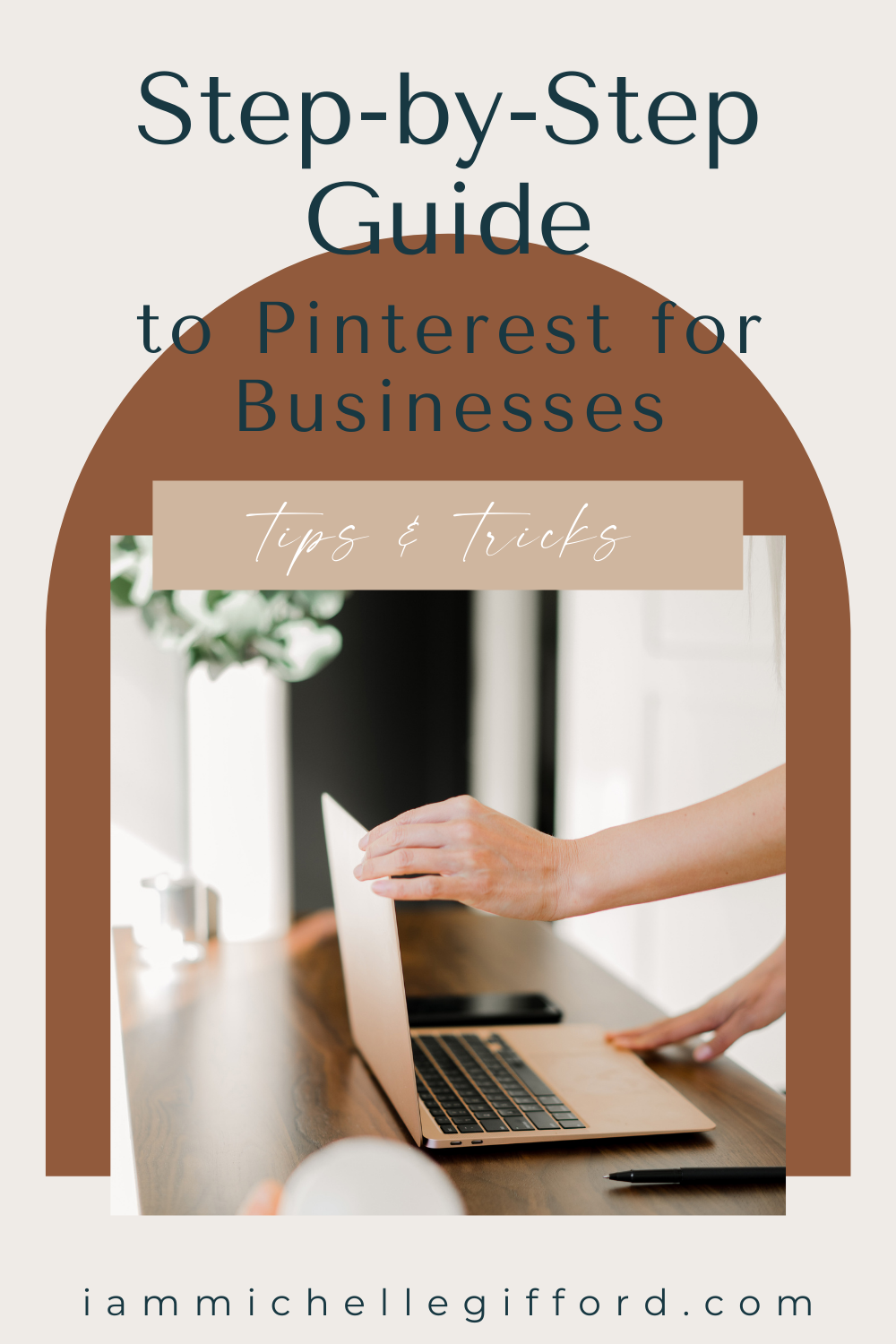
How Pinterest Business Accounts Work
First. Can we talk about how Pinterest works and how it can really help your business? Because I think people can get a little bit confused about this. Pinterest is one of the three main search engines for content. The other two are Google and YouTube. People on Pinterest are going there to do research on products and look at products they want to buy. This makes the Pinterest audience much different than Instagram, Facebook, or TikTok because we go to those social media places to be entertained or learn stuff. However, Pinterest is also the fourth largest social media platform. So it’s a search engine that’s also a social media platform. That’s powerful!
Think about the last time you were on Pinterest. Were you actively looking for a recipe? Or maybe searching for outfit inspiration? When we go to Pinterest, we are usually there actively searching for information to take action on. That is what makes Pinterest special and so great for your business!
So how can you make Pinterest work for your business? Well, if you pin products with pictures to Pinterest they become a part of the platform. Pinterest users can search for answers to their problems, and using keywords, your product will pop up as the solution! Another way Pinterest can work for your business is by pinning business blog posts. This is so valuable because it turns one post on your blog into something that is being re-pinned and reused over and over again. This can bring traffic to your website for years to come. Awesome, right? So let’s get your Pinterest business account set up!
Step 1 – Turning Your Personal Pinterest Into a Business Account
The first step is to change your personal account into a business account. I often get asked the question, “Do I start a new business account or do I just convert my personal one to a business?” What I recommend is to convert your personal account into a business account. This is because it can be kind of hard to get followers on Pinterest and if you already have some on your personal Pinterest account, you may as well keep them!
A business account is free and also shows you a lot more analytics and tools than a personal account. To get a business account, log into your Pinterest and go to your Settings. On the Settings page, click Account Settings on the left side of the screen. You will then have the option to convert your account to a business account, do it.

Step 2 – Fixing Your Pinterest Profile
All right, now that you have a business account, we need to fix your profile. Your Pinterest profile bio needs to very clearly determine who you serve, how you serve them, and what you want them to do. The bio is searchable so you want to make sure that it is full of good keywords.
So what are keywords? They are words that people would search for to find the content that you create. For me, email marketing, blogging, and Pinterest are all words I used in my bio. Because when someone searches “how to start an email list” I want to come up for that.
Step 3 – Set Up a Custom Business Profile Cover
For step number three you’ll first want to change your profile picture. I would use the same one that you use across other social media platforms so you’re easily recognizable to your audience. Then, you are going to create a custom profile cover. A profile cover is the square picture that shows up above your profile picture. And the cool thing is it can be an image or video. So make it eye-catching! You want your profile cover to include your logo and help people understand what your business does. Using this space strategically is a great way to get people to follow your page.
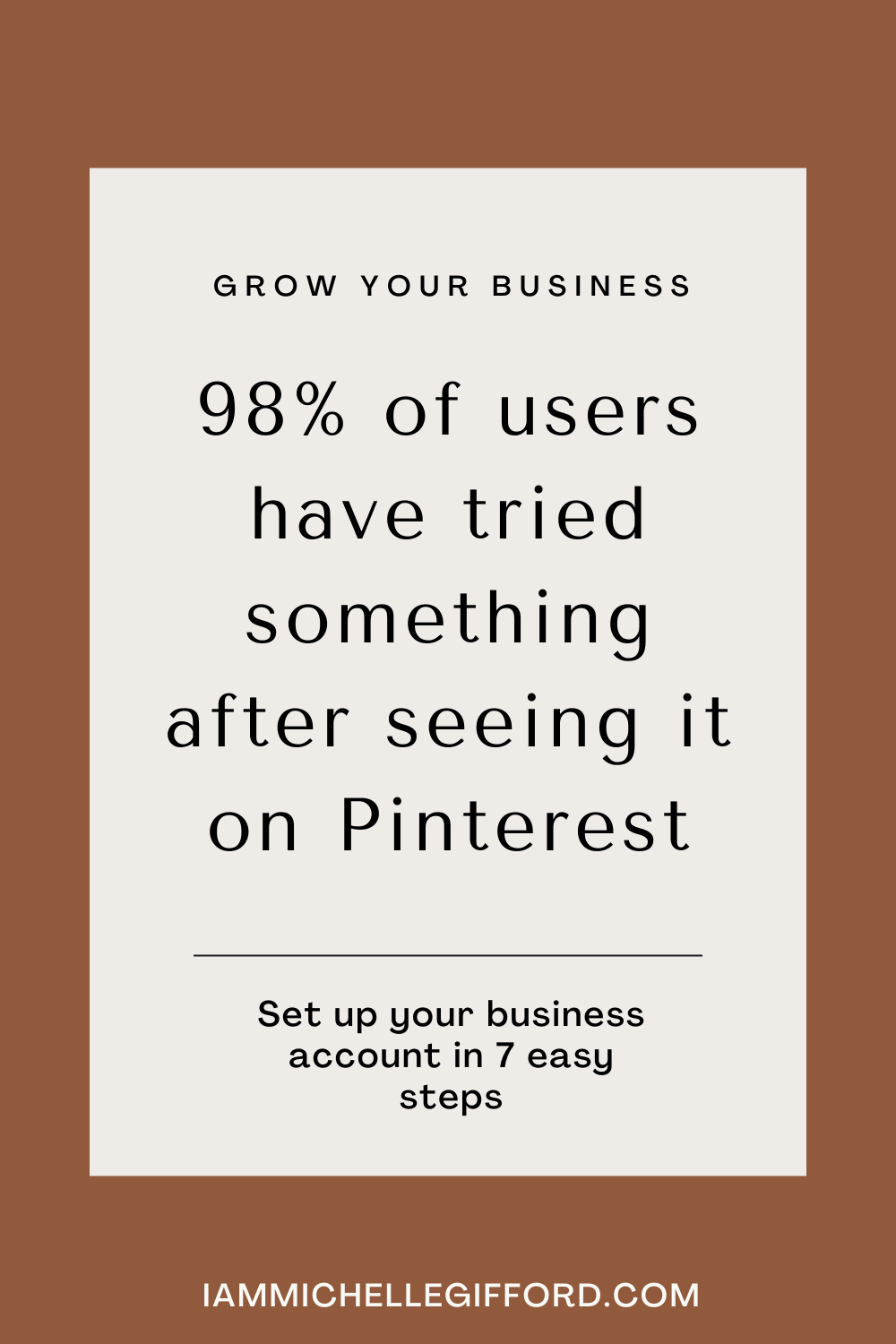
Step 4 – Claim Your Business Account Website
Step number four is that you need to claim your website. Underneath your profile picture, you have the option to include a link to your website. But to do that, you have to connect your website with Pinterest. Go to the Settings of your Pinterest profile and click the Claim button on the left-hand side. Then choose to claim your website. A box will appear and you’ll need to copy the HTML tag provided. Then, add that HTML code into the header of your website. You’ll then go back to Pinterest and type in your website’s address where it asks you to verify the connection and you’re done. If you have questions on how to do this you can find a short tutorial in my YouTube video below.
Step 5 – Finding Your Pinterest Audience
Now that your account is set up, it’s time to find your Pinterest people. When you’re creating a strategy for your Pinterest, you have to think about who are you there to serve? Who is your target audience? Knowing that changes the types of pins and boards you create and how you title them. Get very specific about the details of your ideal audience member so that you can know exactly how to serve them. A couple of questions to ask yourself are:
- How old are they?
- What do they do for a living?
- Where do they spend their money?
- How much extra money do they have?
- What are the type of things that they’re looking for when they come to Pinterest?
- Do they have kids?
- Where do they live?
- Is there a physical location that you want to be focusing on?
Step 6 – Set Up Your Business Pinterest Boards
Number six is we’re going to clean up your boards. When someone comes to look at the boards on your Pinterest account, you want them to really reflect what your ideal audience would want to see. For example, if you are a cooking blog, you’ll want all of your boards to relate back to cooking and the things your audience members might need to know about it.
In step 1, you converted your personal Pinterest into a business account. This means that you probably have some boards that don’t fit your business demographic. Boards like toddler activities and makeup inspiration don’t fit on a cooking business’s page. But don’t delete these boards! I repeat, do not erase the boards. You are just going to make them Secret. This hides them from your Pinterest audience but keeps them for you. To do this, click the edit button that hovers over each Pinterest board. Then scroll down to the board settings and check the box that says ‘keep this board secret’. And you’re done! The goal of all your public Pinterest boards is for them to be full of content that will resonate with what your brand is and the problem that you solve.

Step 7 – Creating Amazing Pinterest Pins for Your Business Account
The 7th step set up your Pinterest business account is to create good pins. The four types of pins are regular graphics and images, video pins, carousel pins, and Idea pins. I recommend focusing on regular pins and Idea pins. Regular pins fill a majority of search pages and Idea pins are being pushed by Pinterest right now. If you want to learn more about Idea pins and how to create them check out my YouTube video here.
7 Steps to Set Up Your Pinterest Business Account
These are my seven steps to set up your Pinterest business account. I can’t wait for them to explode your business! If you want more information and strategy on using Pinterest I have a super helpful course you can buy here. Or you can join my moneymakers coaching group where you get access to not just my Pinterest course, but all of my courses. As well as getting to meet with and ask questions to a group of like-minded business creatives and myself twice a month. To join Money Makers click here. Now let’s get pinning!









You said...