How to Use AI (ChatGPT) to Write Our Social Media Posts
Can you believe ChatGPT wrote my social media post? Everyone is talking about ChatGPT and how artificial intelligence (AI) is starting to be infused into our everyday lives. Whether you want it to or not, ChatGPT could change everything for you, especially in how you create content to market your business. Here’s how to use AI (ChatGPT) to write our social media posts.
Some people are nervous about ChatGPT and others are excited about it. But you know me, I’m all about using tools to help support and grow a business. So instead of being afraid of it, let’s learn more about what it is and how we can use it to our advantage.
What is ChatGPT?
ChatGPT is a tool that has basically taken all the information on the internet up to 2022 and sorts through it really quickly to give responses using AI.
It has similar features as Google as far as giving you information within seconds related to the question you ask it. However, Google sends you to blog posts and other articles to find your answer. ChatGPT acts as a bot chat where it combs through all the words on the internet to write an answer back to you.
It’s pretty amazing and really powerful–and it’s just the beginning!
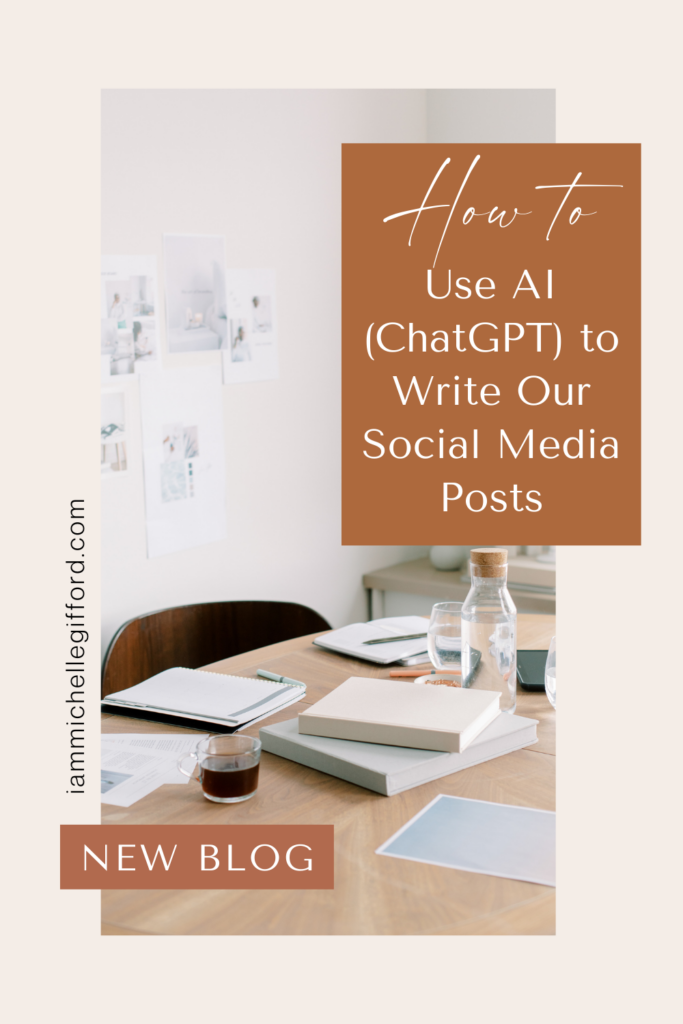
How to Use AI (ChatGPT) to Write Our Social Media Posts
When I asked my audience what keeps them from posting on a regular basis, they shared three hang-ups they consistently face.
- They don’t know what to post.
- They do not know how to hook people in so they will stop and read their posts.
- Once they hook them in, they don’t know how to add value.
Guess what can help with all three of those hang-ups? Yep, ChatGPT.
ChatGPT Social Media Strategy #1: Use ChatGPT to generate post ideas.
At the bottom of the ChatGPT website, you should see a search bar. This is where you will input your question/prompt and it will use AI to reply to you. You could type in something like, “Instagram content ideas about (blank).” You fill in the blank with whatever your niche is.
ChatGPT will immediately give you results answering your question and you’ll have tons of content ideas within seconds. Crazy, right? And it really is that simple.
ChatGPT Social Media Strategy #2: Go deeper into each post idea.
There may be a point or two that you want to know more about from the list of content topic ideas ChatGPT gave you. You can ask it to elaborate on each point and it will give you tons more information on it.
Now, you should have tons of content ideas and can no longer use the excuse that you don’t know what to post. But, you could still wonder how to hook people in, so let’s jump to strategy #3 to cover that as well.

ChatGPT Social Media Strategy #3: Ask ChatGPT for hook ideas.
Just like you can ask ChatGPT for post ideas on a certain topic, you can ask it for hook ideas as well. You could type in the search bar something like, “Write 10 hooks about (blank).” Again, you can decide what to fill in the blank.
From that list of 10 hooks, take each one and make it your own. Now you have possibly hundreds of post ideas and at least 10 ways to hook people in with each one. And you did that in seconds!
ChatGPT Social Media Strategy #4: Repurpose your content using ChatGPT.
Why should we only stick to Instagram content, right? Using the information ChatGPT gave you for hooks, you can now ask it to write a tweet, caption, etc. on that same topic. And again, it’ll give you a list of ideas of what you could use. So, take that information and make it your own, and then post it!
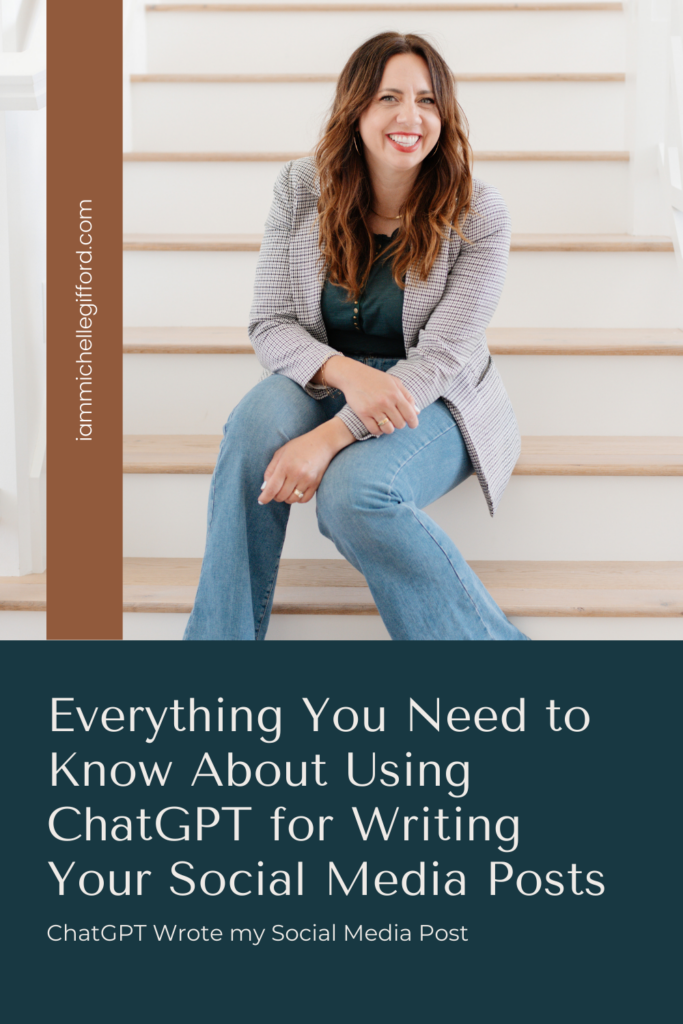
How to Use AI (ChatGPT) to Write Our Social Media Posts
I like to use ChatGPT as a starting point where it gives me ideas. I do not want to copy and paste what it’s telling me. First of all, it probably doesn’t sound like me, the content may not be correct, and I have my own ideas and language that I want to incorporate into my writing.
So, be intentional with how you use ChatGPT in your content creation. Do not let it replace your writing, use ChatGPT to enhance your writing. ChatGPT is only as powerful as the person behind it. So make sure to use it as an inspiration rather than a default.
Alright, I hope this quick tutorial on how to use AI (ChatGPT) to write our social media posts helped you. Remember, you don’t need to be afraid of this new technology or avoid it because it’s new. Yes, it’s mind-boggling to see what it can do, but you have the power to learn how to use it to your benefit and help your business grow.
Check out my blog post HERE to learn 10 more tips on how to use ChatGPT for your Instagram strategy. Also, don’t forget to follow me on Instagram @iammichellegifford to keep getting THE best tips and tricks for growing a successful business online!



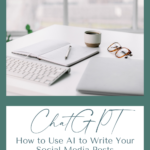



You said...