
How to use Favoreats a step-by-step guide
Dinner together as a family is a non-negotiable at my house. So, that makes making dinner a pretty important to-do on my list. I’ve been in a bit of a rut lately with knowing what to cook, so I just have gone down my list of go-to meals. Boring. I love to cook dinner, but I do not love to plan dinner. My old routine was to go to Pinterest, find some fun recipes, write down my grocery list for the week and then pray that I find the recipe again when I needed them. It was kind of a pain in the buns, but then I found an app that makes all of my meal planning and grocery list shopping dreams come true.
Favoreats App (It’s free)
Favoreats was created by Ashley from Ashley’s Fresh Fix and Amy from Liv and Hope.
Get the app on your app store. Right now it is on available on Apple.

What is Favoreats App?
Favoureats is a social meal planning app. Yep, I said social. That means that you can connect with your sisters, friends, mom, favorite Instagrammer and see what is on their menu for the week.
How does Favoreats work?
Favoreats connects with your Pinterest account to find your pinned recipes. You connect with people on the app and then you can see their recipes. From there, you can add recipes to your calendar to create a meal plan. From that, Favoreats creates a grocery shopping list for you. It is that easy!
What makes Favoreats super awesome?
Browse friends’ recipe collections and meal plans (so if you are stuck on what to make, you can find some inspiration)
See which recipes your friends recommend (you can see the recipes that your friends have tried and love)
Auto-import recipes from Pinterest (you already have all the pins, you just as well start using them)
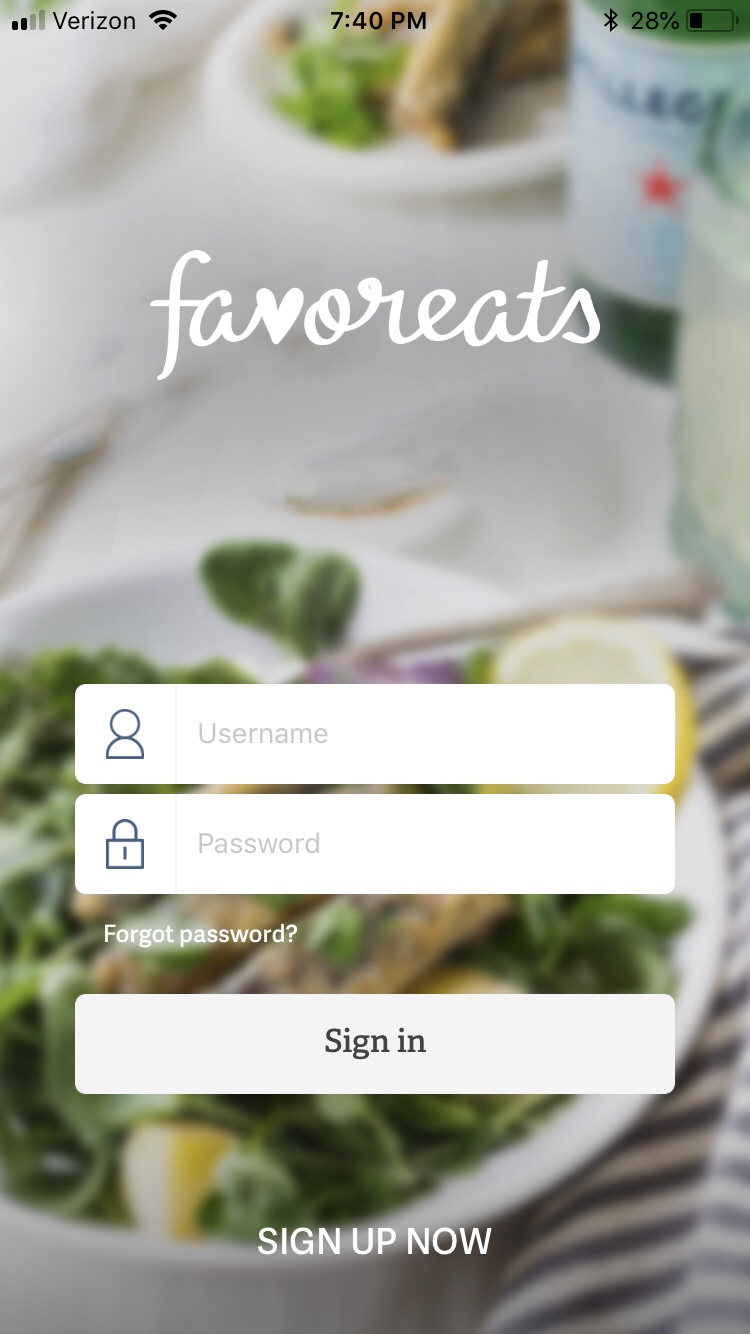
First step is to set up your username and password. You will then connect your account with your Pinterest account and you can choose which boards to connect to your Favoreats app. Choose only the ones that have recipes in them to keep your Favoreats feed clean (you don’t want your business boards, quote boards or whatever because they don’t have recipes on them).
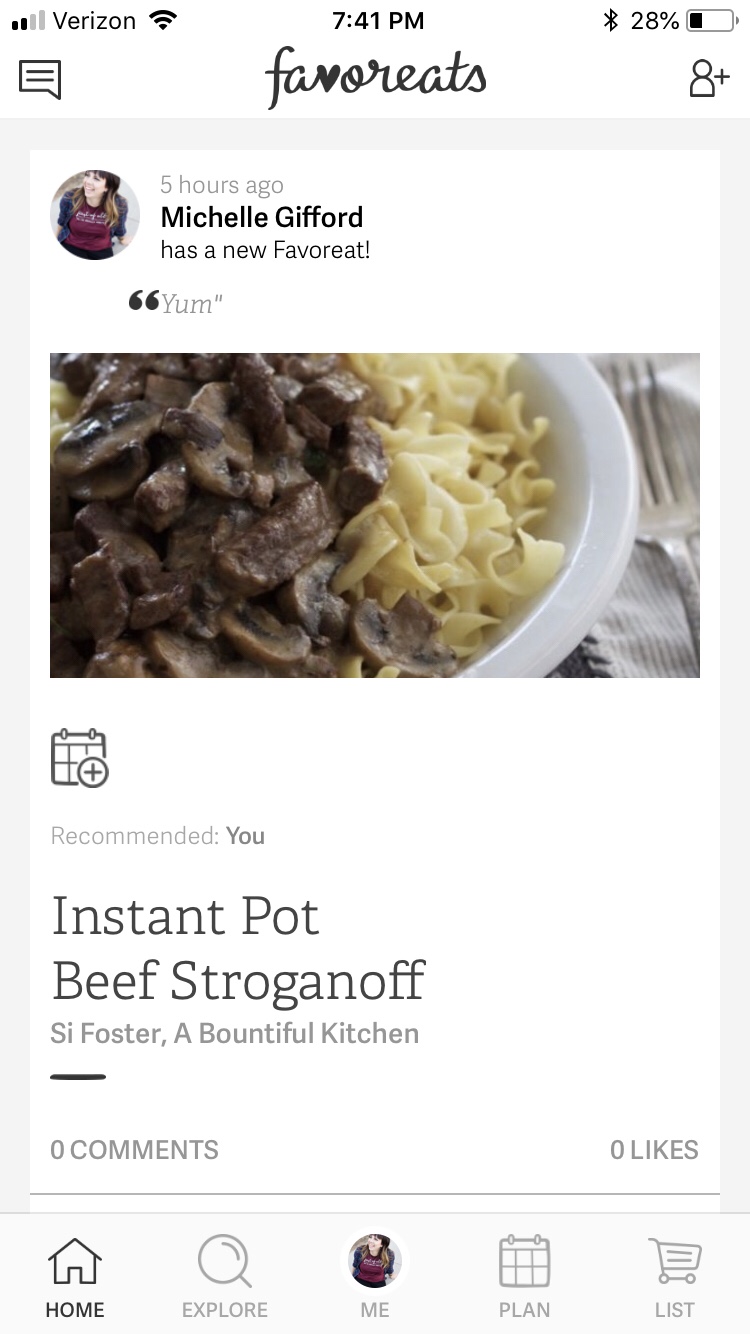
Above is your home screen. This is where you will see your recent activity and the activity of those you follow. So if you follow your sister and she adds a recipe to her boards, you will see it here.
The button next to the “home” button is the “explore” button. You can tap on that to search for people to follow.
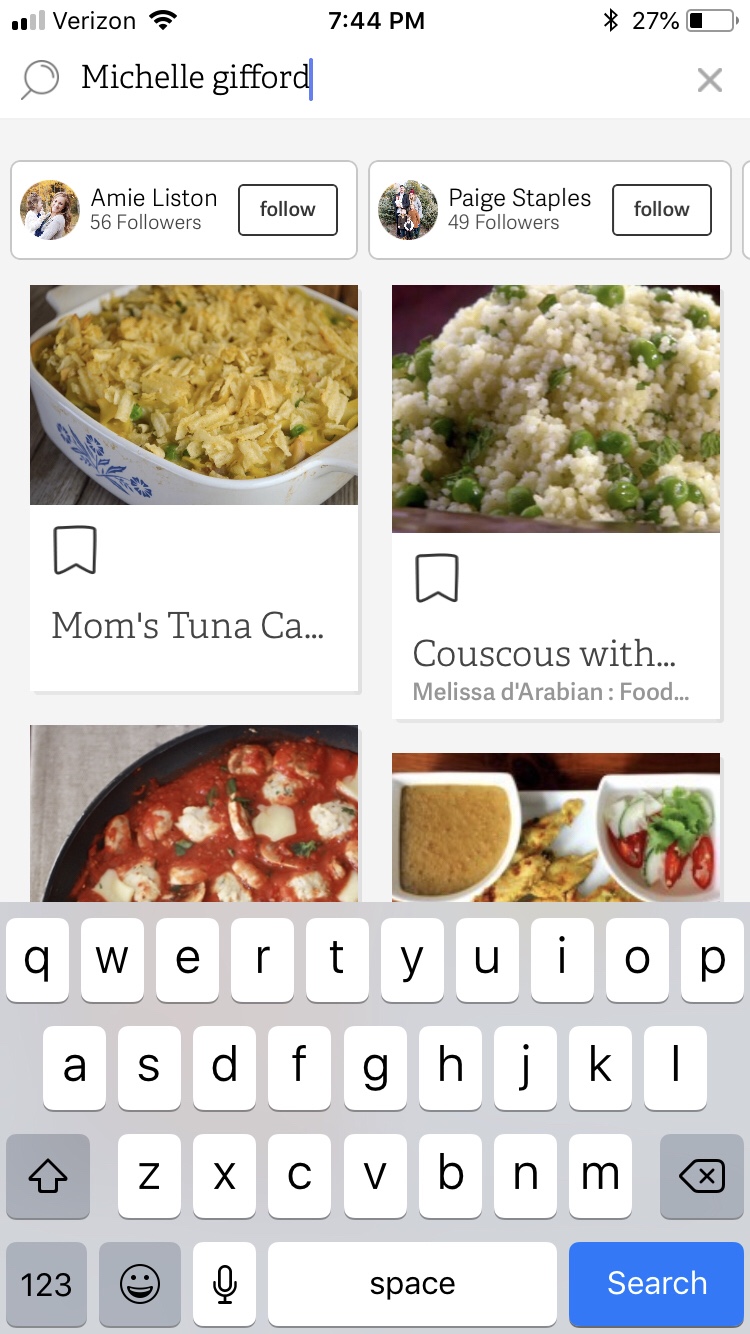
This is where you are going to put in Michelle Gifford and find me (or your sister, friend, mom, etc…) and follow them. When you follow someone you will be able to see their menus and food pins. Pretty awesome.
You can view their meal plan by clicking on that button at the top.
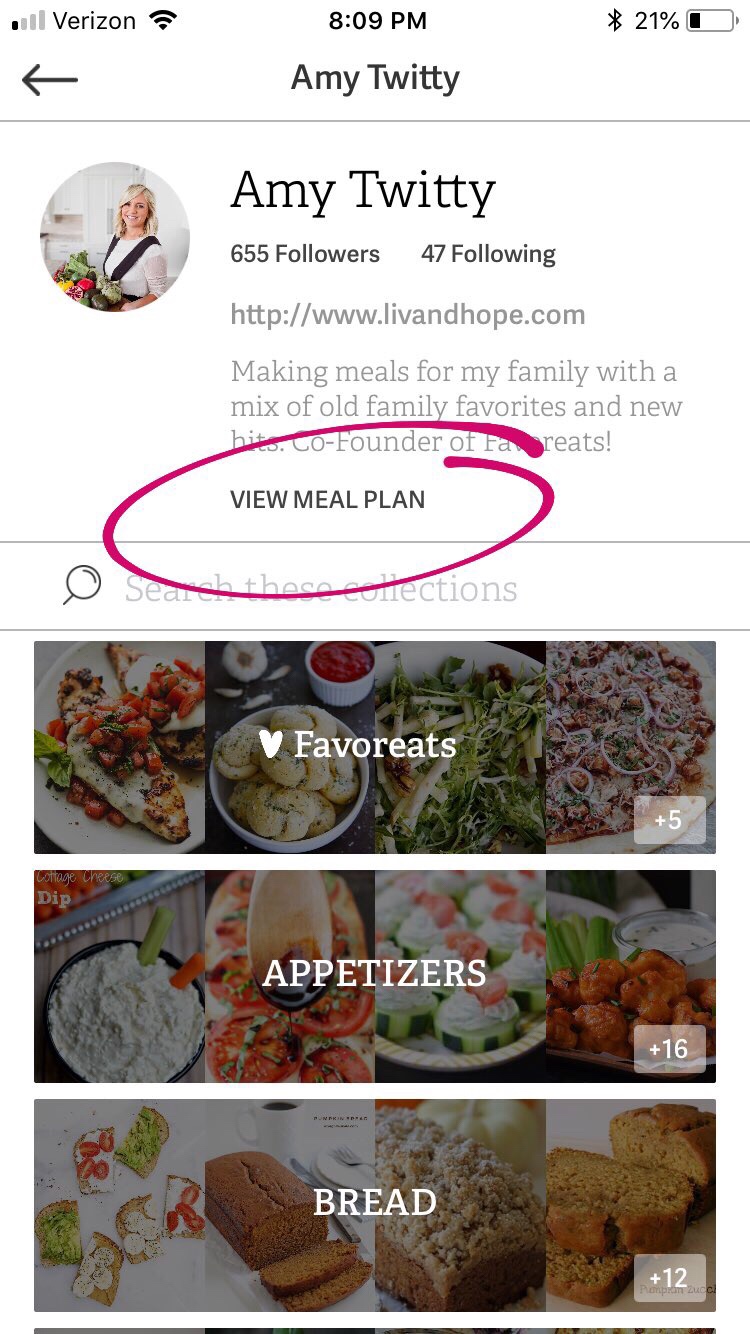
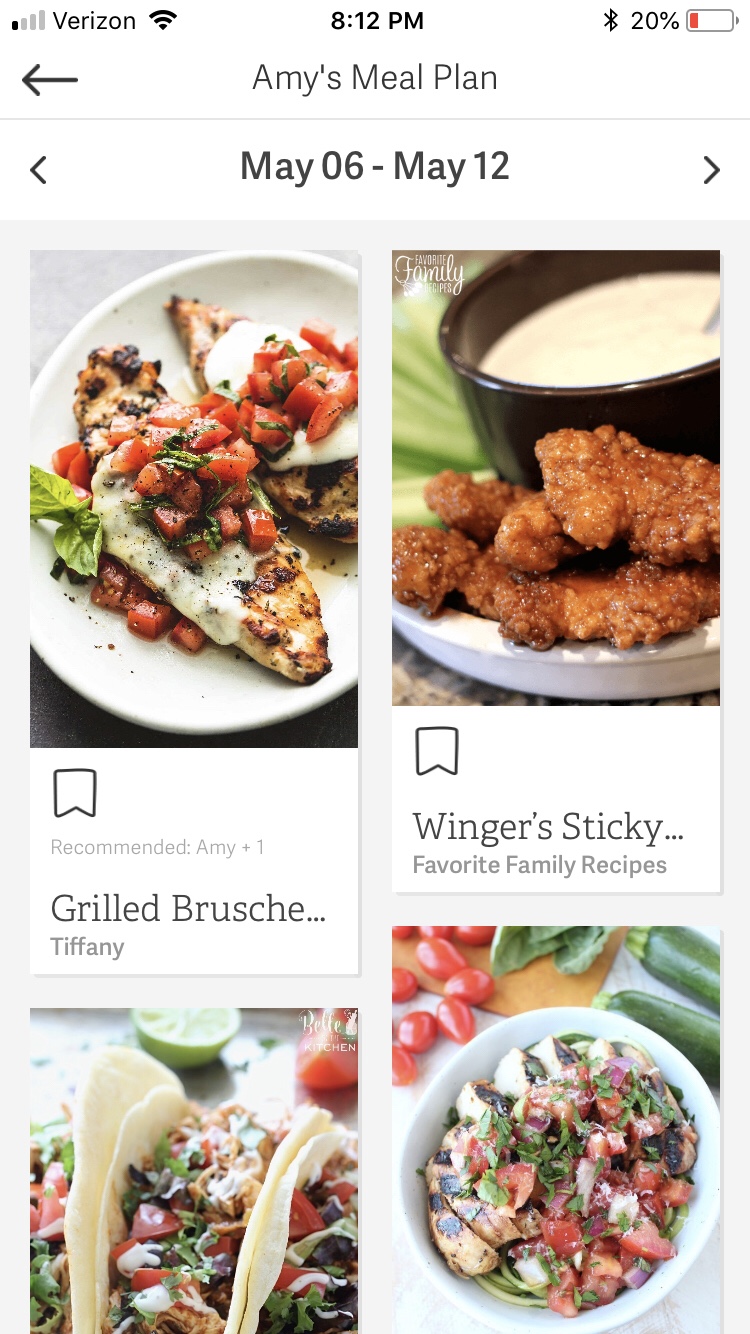
Tap on the little flag underneath the picture of the recipe to add it to your boards and your own meal plan if you want to.
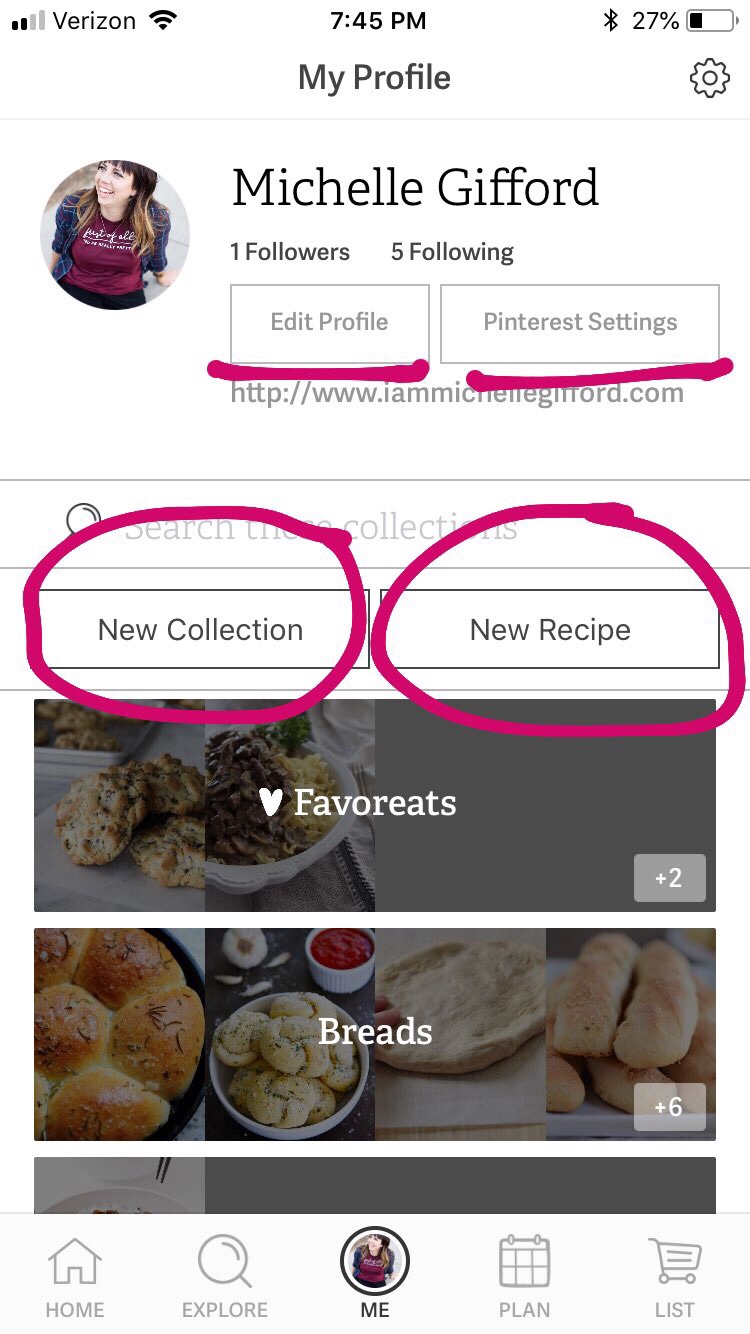
Now under the “Me” button. This is where you will find all of your boards.
You can start a new collection. Collections function like Pinterest boards. So, if you want to start a new one, go for it!
How do I add a new recipe to Favoreats?
Click on the “me” button at the bottom of the screen>click on “new recipe”> choose import from Pinterest, import from web, or add manually.
This makes it super easy to add all of your new favorites to your list.
You can add a new recipe
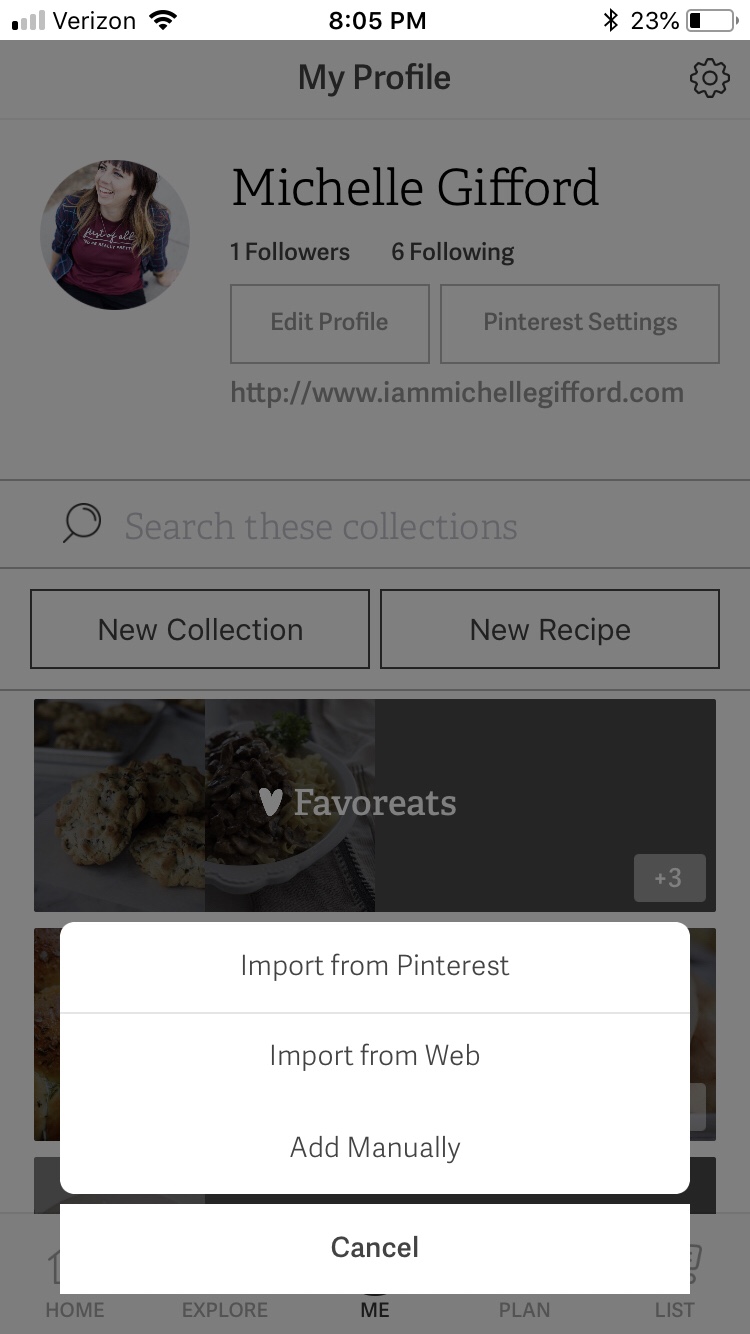
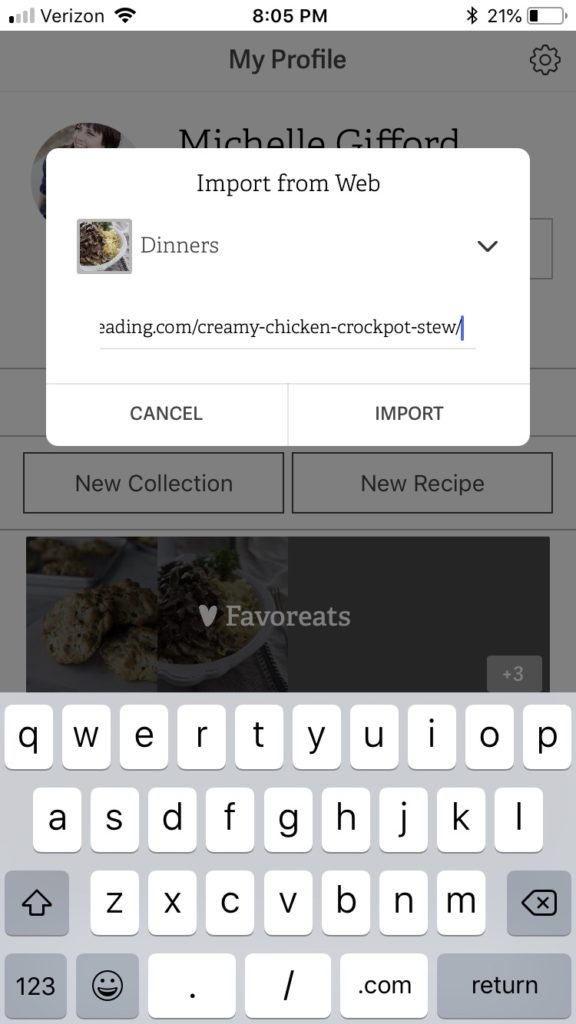
How do I edit my profile in Favoreats?
Go to the me button at the bottom>click on edit profile
From here you can change your name, website, picture and description.
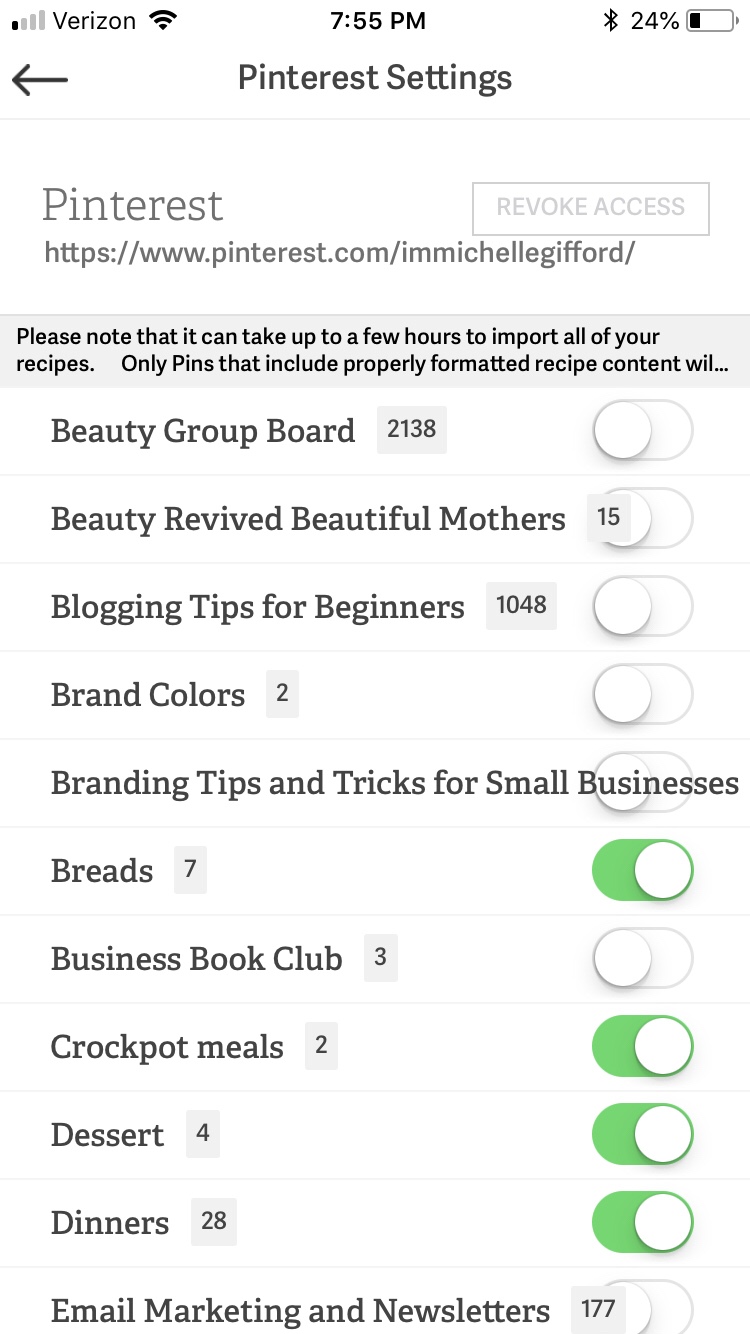
How do I add Pinterest boards to Favoreats?
Go to the “me” button at the bottom of the screen>click on Pinterest settings> slide sliders to green on the boards you want to add
How do I take off Pinterest boards from Favoreats?
Go to the “me” button at the bottom of the screen>click on Pinterest settings> slide sliders from green to white on the boards you want to take off.
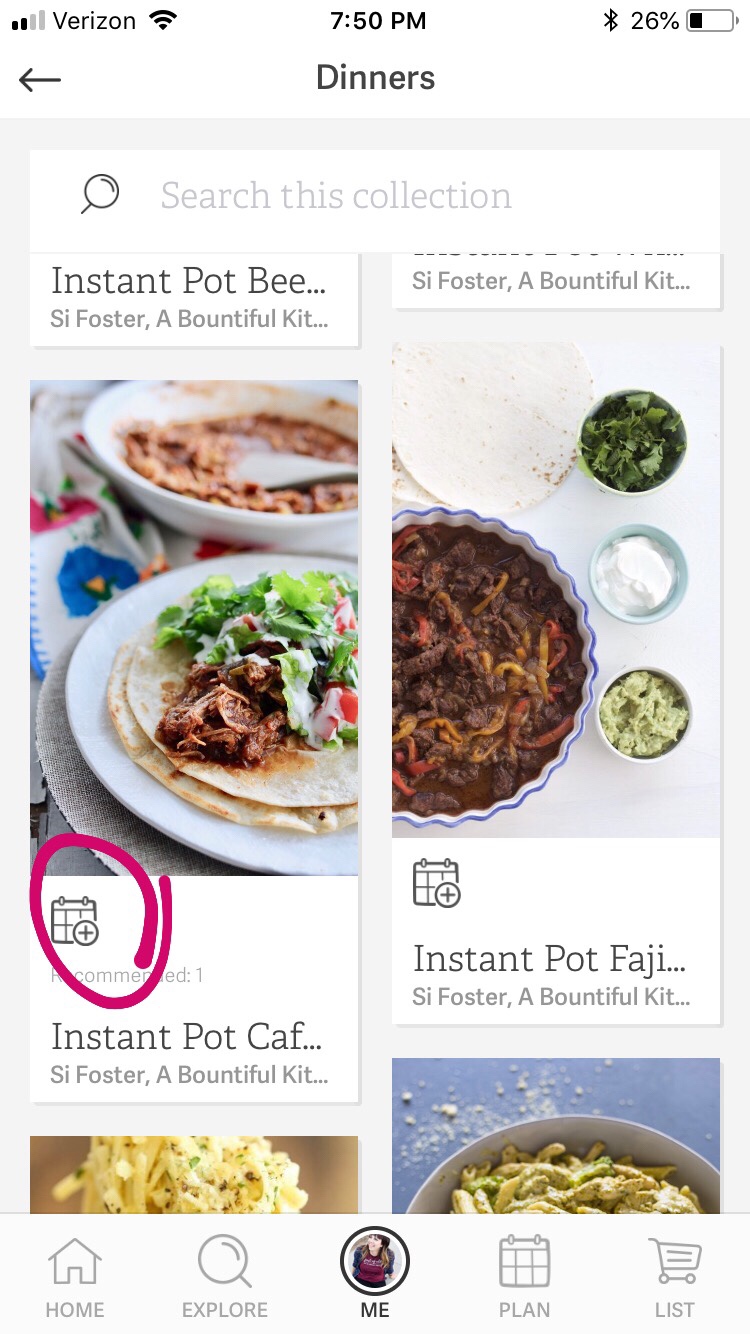
How to create a meal plan with Favoreats
When you are viewing your recipes from your Favoreats collections or the collections of others, click on the ![]() icon and it will automatically add it to your meal plan. You will know it has been added because that plus sign at the bottom will turn into a bold check mark. That will put it in the unassigned folder at the bottom of your meal plan page. You can drag and drop each meal into the right day. From here you can also change the serving sizes and quickly see the time each recipe is going to take to make.
icon and it will automatically add it to your meal plan. You will know it has been added because that plus sign at the bottom will turn into a bold check mark. That will put it in the unassigned folder at the bottom of your meal plan page. You can drag and drop each meal into the right day. From here you can also change the serving sizes and quickly see the time each recipe is going to take to make.
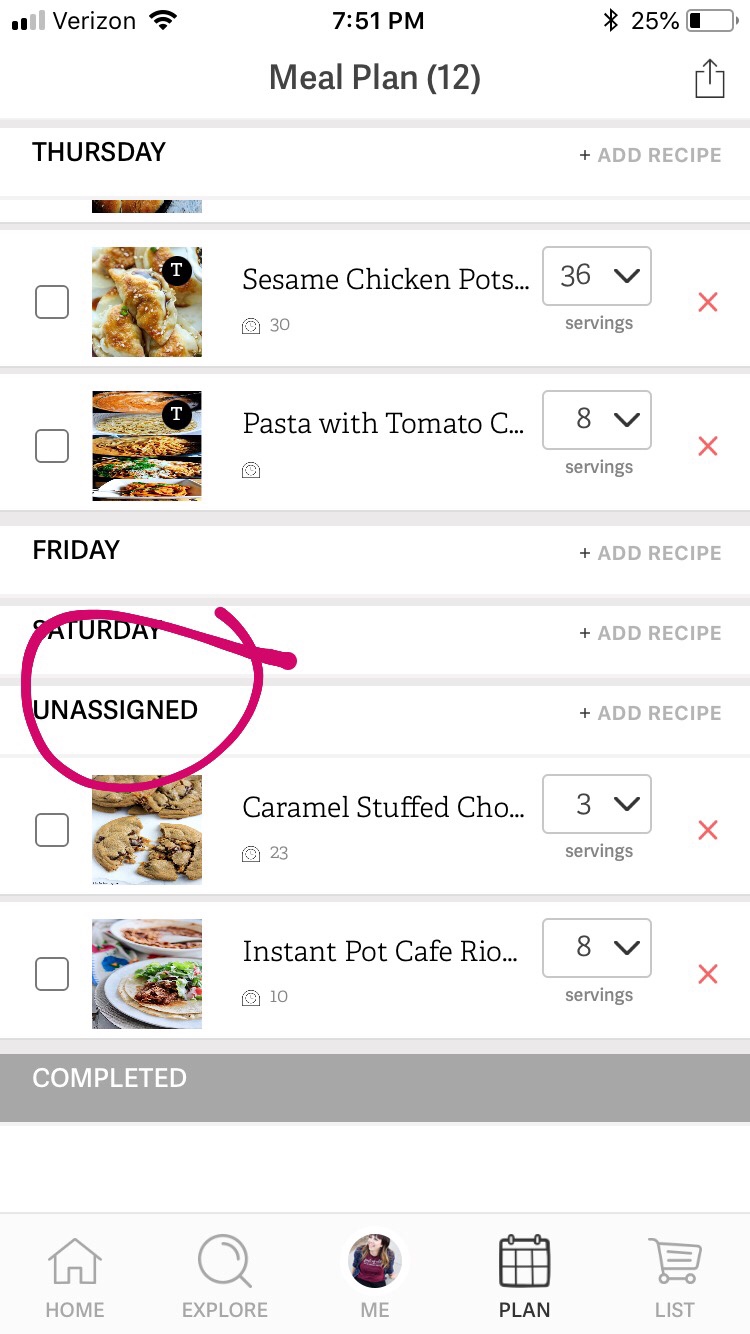
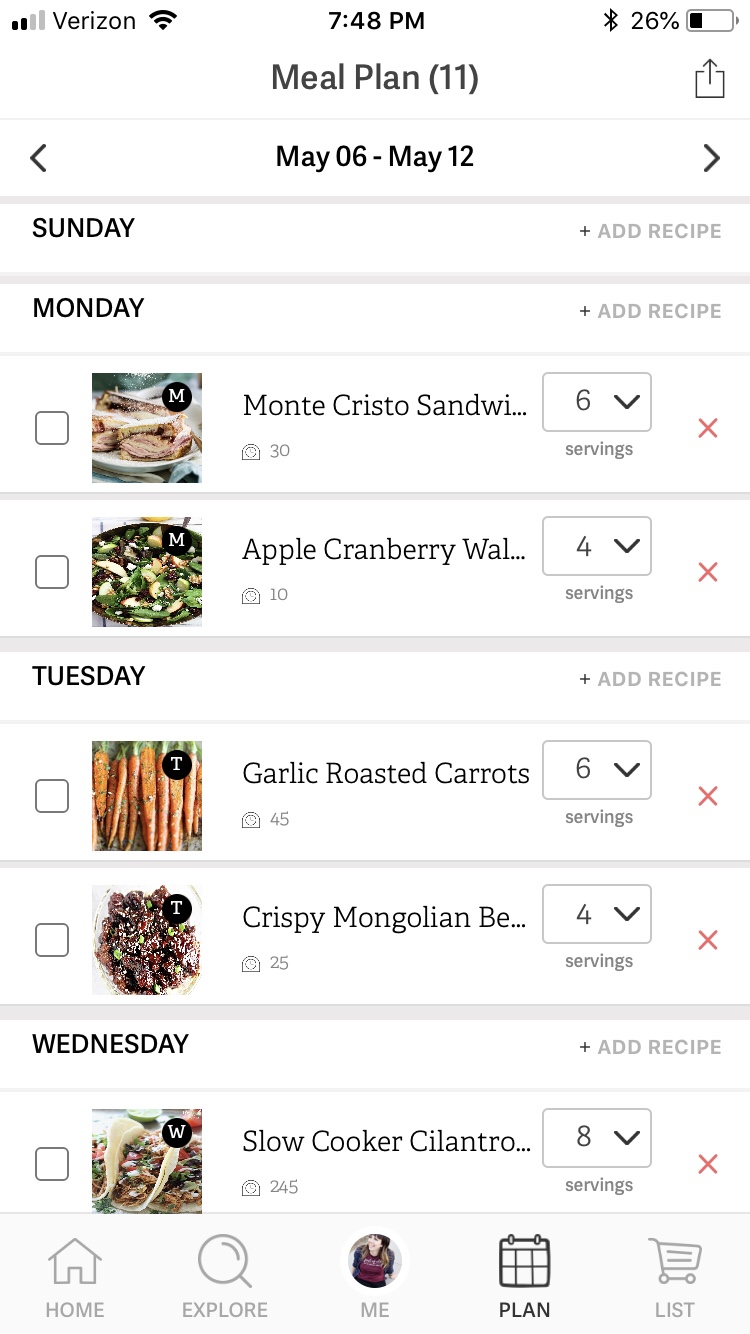
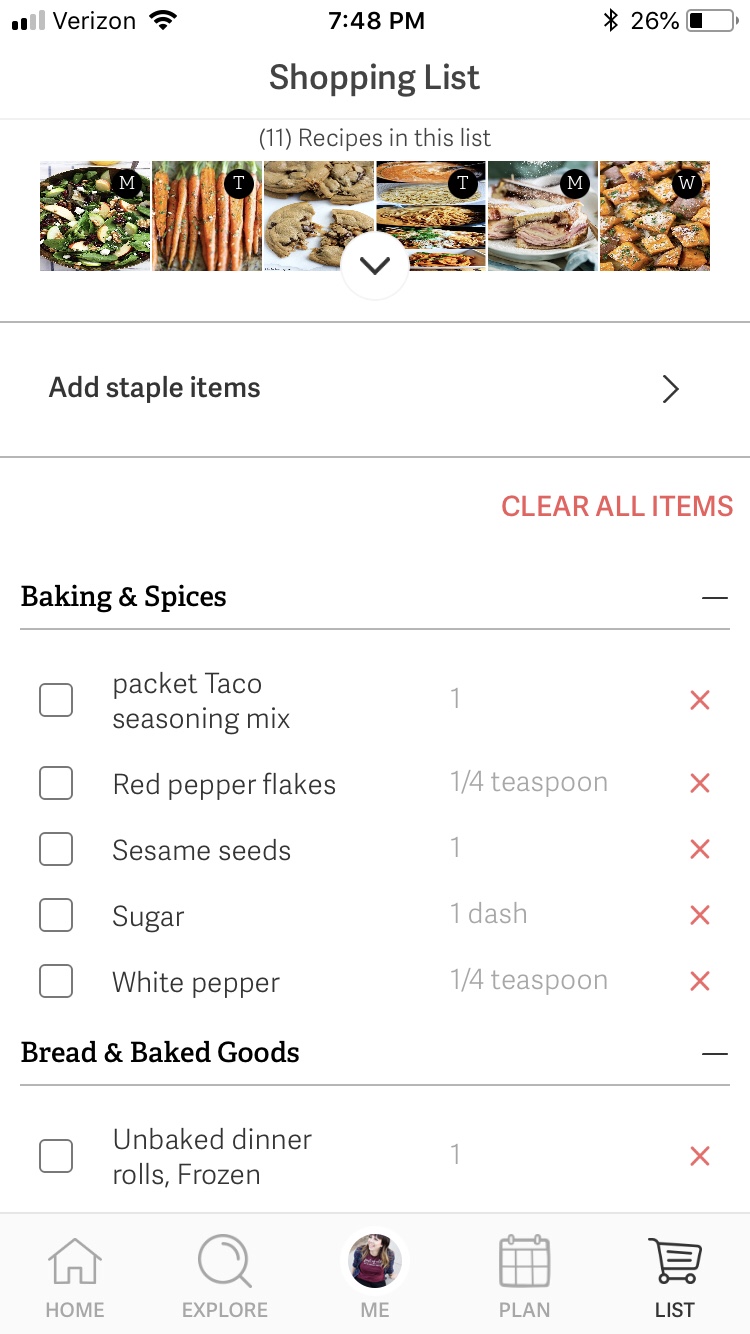
How to create a shopping list with Favoreats?
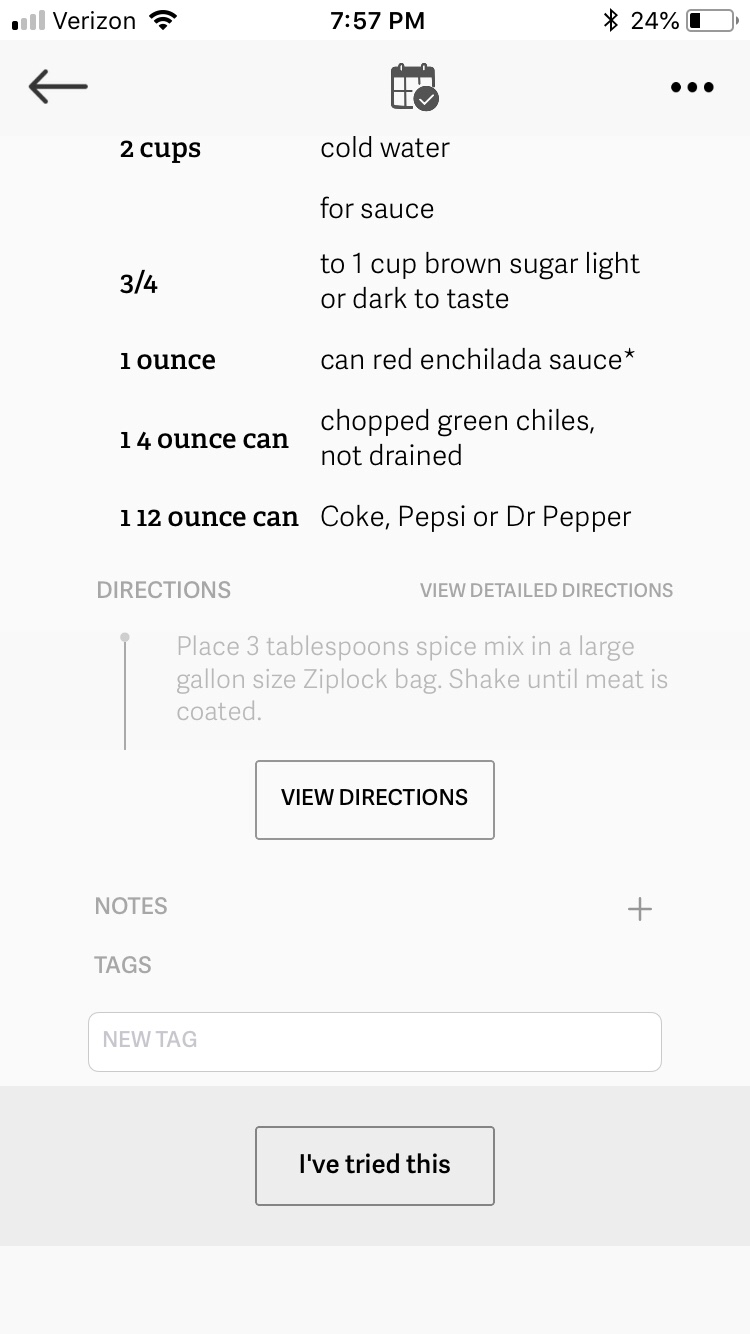
How do you add recipes to your Favoreats collection?
The Favoreats collection is reserved for those recipes that you have actually tried and love. Once you have tried the recipe, click on it, scroll to the bottom and click on the “I’ve tried this” button.
Add your comment and then a heart will appear at the top of that recipe. Click on that heart and it will add it to your Favoreats collection.
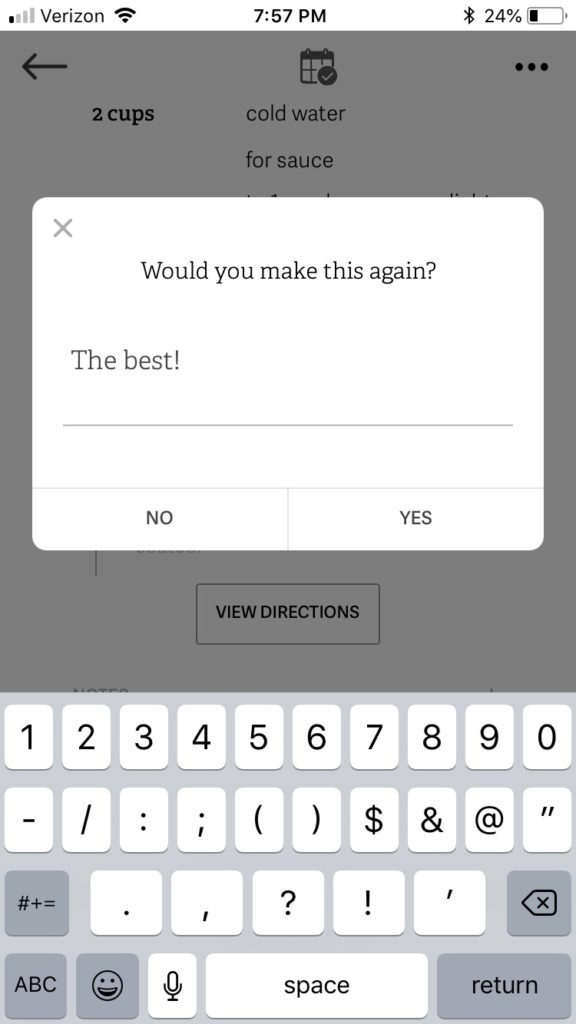
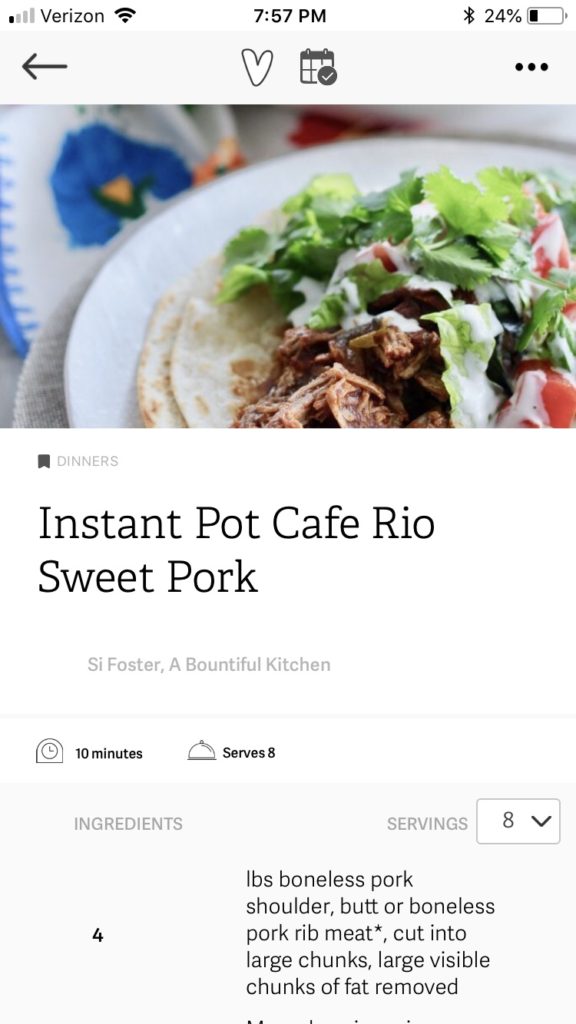
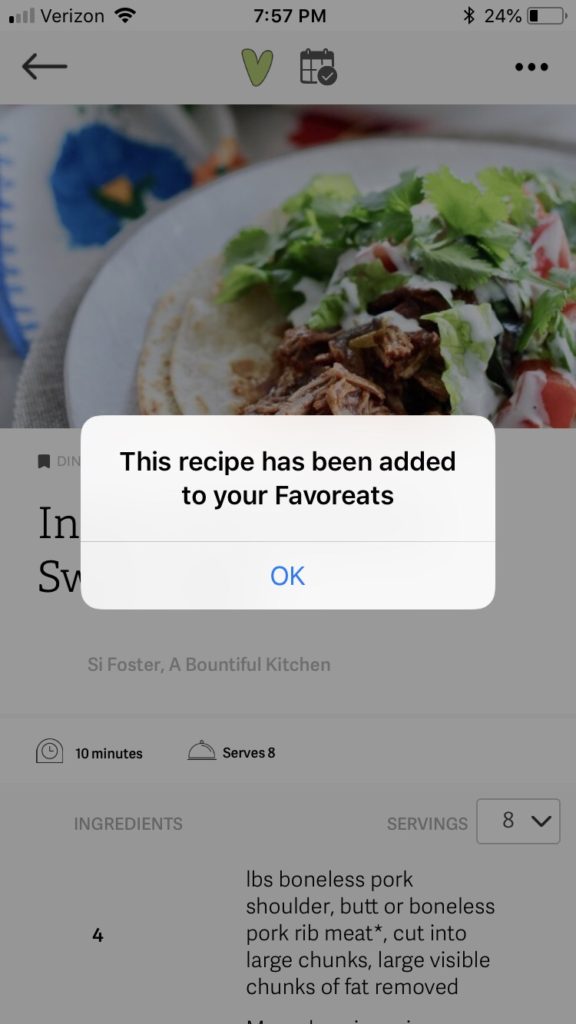
There is a quick, step-by-step of using Favoreats. If you have any more questions, their customer service is amazing!
Want to see what I’m cooking this week? Make sure you follow me over there:Michelle Gifford and cook along with me on Instagram @Iammichellegifford
Want to start your own blog like this one? Check out my blog tutorial here.


Can a recipe from a website be put onto the app from the website page? Or do I have to copy and paste the URL into Favoreats new recipe?
Thank You