My 5 free apps that keep my business going
I’m a mom of 5 with about that many businesses. Today, I’m sharing a few of my (free) secret weapons. The only way that I’m able to do the work I do is because of 1. I work with a lot of amazing people and 2. I know some of the best time-saving tools to use. Let’s get started with my 5 free apps that keep my business going.
Trello: task management system
Trello is one of my favorite organizational tools. It is a task management system that gives you a visual overview of things that you are working on. You can create different boards and create folders in each of the boards. You can collaborate with other people on these boards. That right there might sound super overwhelming, but it is basically a visual filing system that you can share with team members to stay organized.
I am a very visual person, so being able to see the tasks and assignments and the progress of each is a game changer. If you have any type of collaboration or team, this is a great place for you to work together so that you can be on the same team with your projects. (Secret: there are some really amazing Trello tutorials hitting the blog over the next few weeks.)
I use Trello for my Maskcara business to collaborate with my business partner JoEllen. We can keep track of our artists, their ranks and our communication with them. I use Trello for to manage this blog. I have a ghost writer on a few blog posts and a graphic designer. We meet in Trello to see where each task is assigned. It really is magic.
Zoom: video conferencing software
Zoom is a video conferencing software. You can schedule out your meetings or training calls and record them so that you can share them with your team. I used to do one-on-one calls with each new Maskcara artist that signed up under me. That was time-consuming and ineffective. Now, I do a Zoom call once a month for all that sign up that month. This allows me to be face-to-face with my new team and answer all their questions at once. The free version allows you to have 40-minute meetings.
I also use Zoom to record my podcast interview episodes for The Women with Fire. We used to use Skype with Voice recorder, but we had a lot of connection problems. Zoom has a lot fewer glitches and we’ve loved how it has improved our podcasts.
Voxer: Walkie Talkie App
Voxer is a walkie talkie app for your phone. This is THE way I communicate with my team and business partners. Writing everything in a text is super time consuming and meaning can get lost in translation. Being able to talk and record your voice allows you to communicate more quickly and more clearly. My favorite feature is when you listen to the messages, you can speed it up to 4x speed. This makes all of my fast talking dreams come true.
I can be walking through my house and sending a Voxer while I am cleaning or doing my daily tasks. It is quick and efficient which is everything I love in an app.
Accuity
Accuity is a game changer. I used to go back and forth over 15 emails setting up mentoring calls or podcast interviews. While the individual emails didn’t take very long, you add that up and it is a lot. Even if it takes me 2 minutes an email, that is, at a minimum, 30 minutes to schedule one interview or call. Accuity allows you to create different types of appointments and then you send out a special link to the people you are setting up a meeting with, they see your calendar and your availability and then choose a time that works for them. You can connect to your Google calendar and it will automatically add it to your schedule. It also will automatically send out an email to you and the scheduler confirming the meeting. It really is the best! And to top it all off, you can connect it with your Zoom account so that it will automatically create a Zoom call for that scheduled time and send out an email. Genius, I tell you. Genius
Planoly click here
There are a lot of Instagram scheduling apps out there but I love Planoly the most because it allows you to visually see your feed as you plan it. That means that you can move around your scheduled pictures to make sure that your feed is looking good before you post it. It is the easiest to use and makes scheduling your posts super simple.
Bonus: Canva
Canva is the quickest way to create graphics for your business. Their drag and drop system and their different templates specifically sized for social media, blogging and anything else, makes this my favorite place to quickly create graphics.
Well, there you go friends. The only way that I am able to do what I do is because of the brilliance of this technology. Is there a free app that you love? Share with me in the comments. I love to simplify my life.
If you are part of an MLM, make sure to join my Facebook group here.


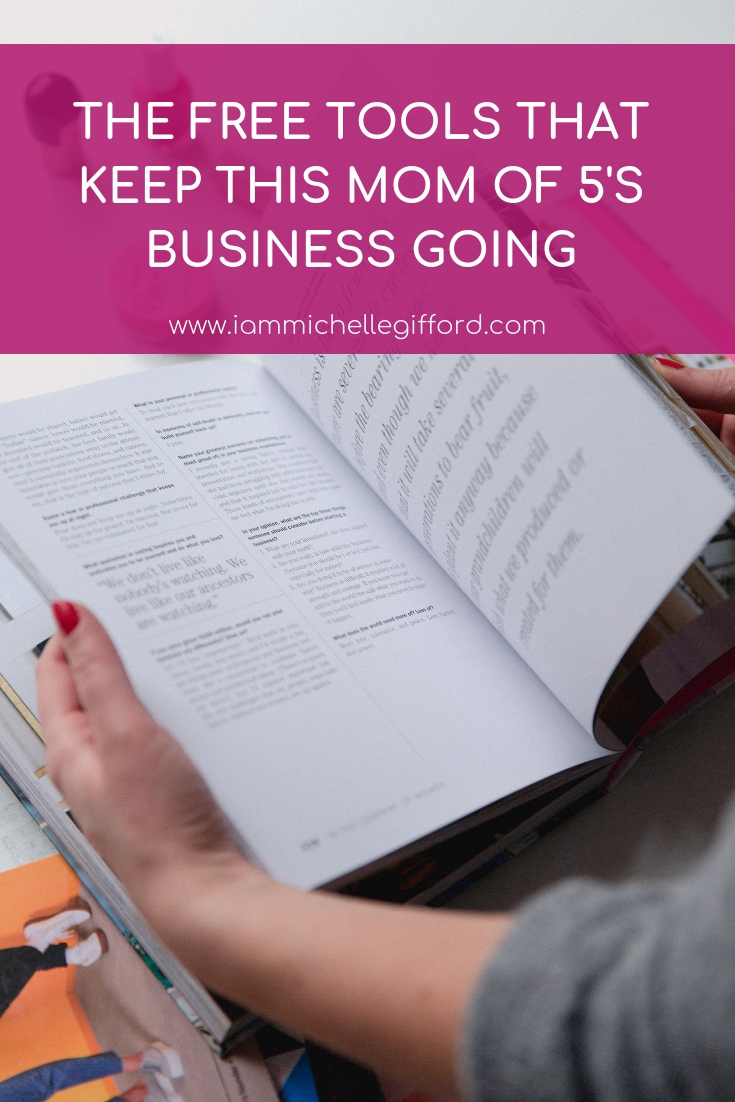



You said...