How I Use Haute Stock Photos to Create My Brand Style

Establishing your brand is so vital to developing a successful business. We want potential clients, and followers to easily recognize our presence at a glance. There are some simple steps you can take to make that happen, and using the right stock photos can save you loads of time and money. This is where Haute Stock—a high-quality stock photo company that is designed for women in the creative business and blogging world—comes in real handy! Let me show you how I use Haute Stock photos to create my brand style.
Brand Colors
A simple and powerful way to create consistency in your brand, is to find one or two colors that fit your business—these are your “brand colors” and can be woven in the designs you use to create unity and cohesiveness throughout all of your products and services. Once you have your colors, you can search Haute Stock’s photo gallery by color—so easy! From there, you can select the images that are most fitting to your needs.
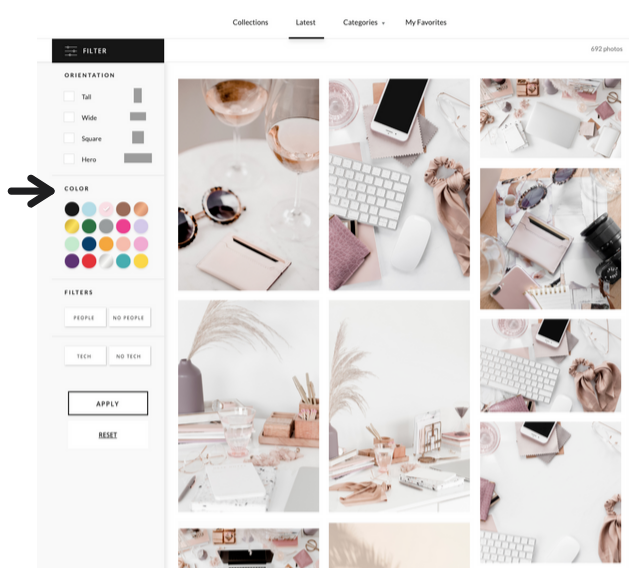
Image: Hautestock.co
You want some variety, especially when it comes to your social media feeds. Once you have your brand colors, select one or two more secondary brand colors to work with. Go ahead and search for photos in one of your secondary brand colors next. As you schedule your posts, or design web pages and advertisements, Haute Stock’s color filter will ensure continuity across all of your platforms.
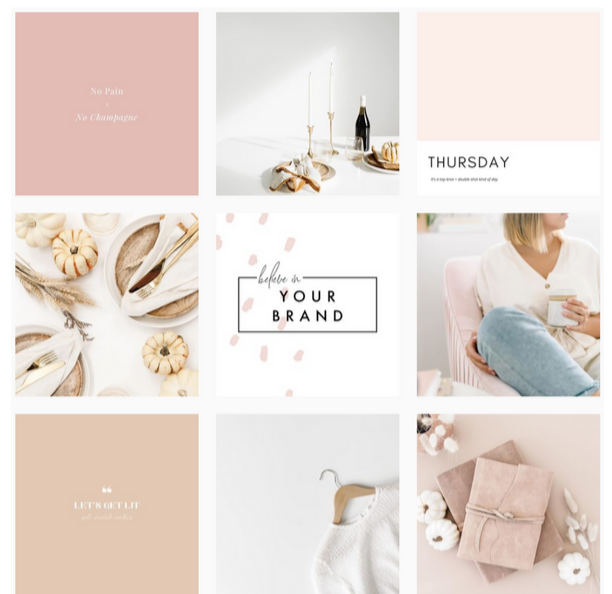
Image: Hautestock.co
Brand Keywords and Categories
Haute Stock has thousands of photos for you to choose from and they are adding to their collection weekly. While that is super awesome, it can also feel super overwhelming to scroll through thousands of images looking for just the right one. Rather than feel like your eyes are melding everything into one big blob, let’s simplify by using brand keywords or categories in the Haute Stock library search bar.
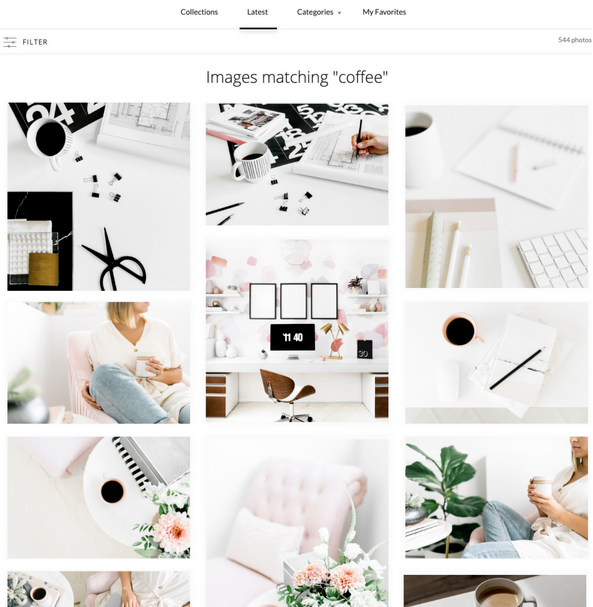
Image: Hautestock.co
Just as with the colors, you will want to have some variety to rotate through. Come up with between five and nine topics to work with. That will keep it manageable for you, and interesting for the viewers. Once you’ve got your topics—here’s where the magic happens! Try doing a search for one of your topics, then filter the search using your brand colors! How much simpler can it get to find just the right stock photo?
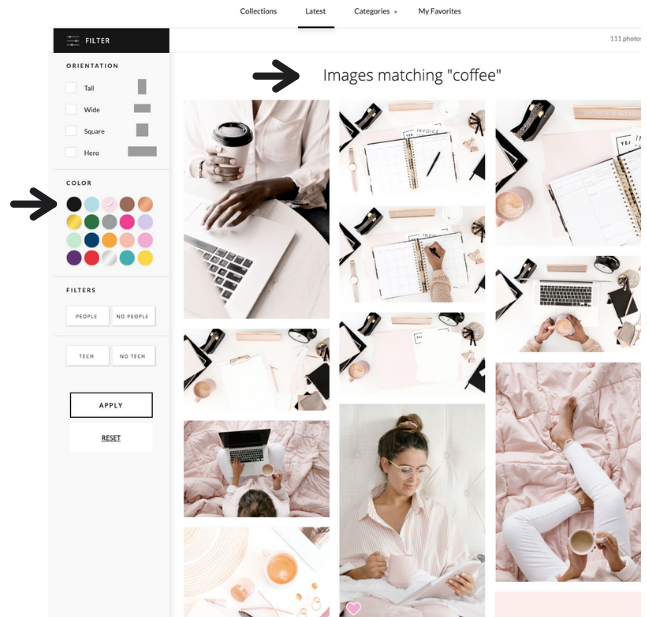
Image: Hautestock.co
To Model, or Not?
Next, decide if you want to use any models in your artwork. Haute Stock has plenty of images with and without models in them. What is the right fit for your brand? One thing to consider is using models will give your brand a human element, which can make it more relatable. And it isn’t necessary for the models to look like you, even when used in your social media posts. Instead, focus on finding models the will connect with your audience. What kind of model would help the viewer easily picture themselves using your services or products? Once you’ve decided, it’s as simple as clicking the filter: People or No People.
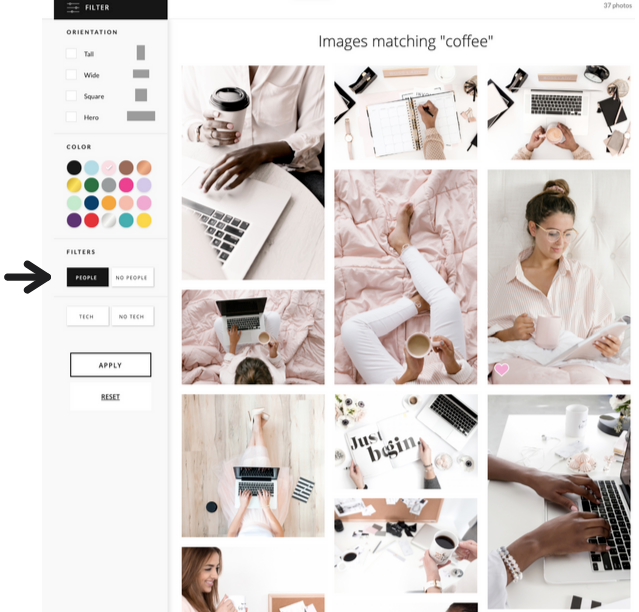
Image: Hautestock.co
Tint It
What if you find the perfect photo, but it doesn’t fit your brand colors? No problem! Haute Stock has you. Using color overlays and filters, you can tint the image with your brand color. How slick is that? Or, simply adding your own text in the brand colors may be enough to tie it in. No special skills or degrees are needed—Haute Stock makes it so anyone can create beautiful custom art.

Image: Hautestock.co
With these simple tips, you’ll be on your way to creating a beautiful, memorable, and professional brand style in no time!



You said...