
How to organize multiple clients like a pro
Over the last few months, I’ve made a big shift in my business. I’ve gone from only offering digital products and an occasional business coaching session, to taking on branding clients (where I create their online brand from start to finish), content creation management (where my team and I manage their email marketing, blogging and Pinterest) and digital product launches (where I take and launch products for higher-end clients). With this shift, I needed an answer to the big question: How to organize multiple clients like a pro?
I searched and found the best client software system. It is called HoneyBook and it has been a complete game-changer because it keeps everything I need in one place and it helps me communicate with my clients professionally. I used to have to search through my gmail inbox for all of my client information. That works okay when you have one or two clients, but as I began to grow, it was clear I needed to bring in something better.
Disclaimer, I am an affiliate of Honeybook, but you know that I only recommend things that I actually use and love.
What is Honeybook?
Honeybook is a client management software. Basically it helps you keep track of all of your clients information. From contracts to questionnaires to payments, Honeybook keeps it all in one place.
So, I can set up a form on my website for potential clients to fill out. When they fill out that form, I can get their information and send them a proposal (this can be automated if you have set pricing or you can do it manually if your proposal needs to be individualized). The client can then accept or reject the proposal and then a contract is sent. The client can sign the contract and pay through Honeybook. All of this is on-brand and seamlessly integrates with my style and brand.
What am I able to do in Honeybook?
-send contracts
-set up workflows and automation
-collect payments
-create payment plans
-collect and manage customer files
-automate payment reminders
-track projects
-manage to-do lists
-helps you look like a pro
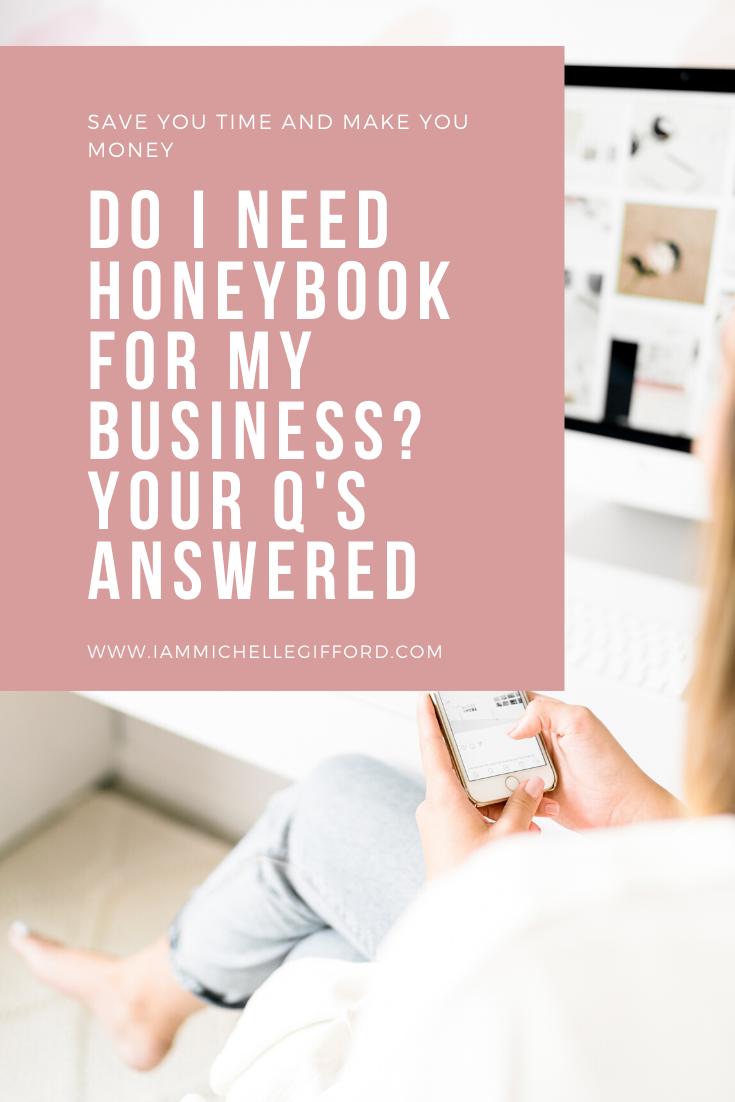 Who is Honeybook for?
Who is Honeybook for?
Honeybook is good for any business where you are selling your services. You won’t use this for digital products like courses or physical products, but if you have any of the following businesses, Honeybook would really help you:
Creative entrepreneurs
freelancers
photography
one-on-one coaching
photographers
branding professionals
event planners
writers
Basically, anyone who works on individual projects for clients.
How hard is it to get started with Honeybook?
Getting started is super easy. The platform itself is easy to navigate and the Honeybook team will even help you get to integrate your files. You send over your contracts and other templates and they will set it up for you.
Does Honeybook take client payments? How does that work?
Yes! I do all of my client payments through Honeybook. You set up your payment schedule and then they will automatically charge or send an invoice to your clients. You can set up reoccurring payments or split your payments into payment plans. You set it and then forget it. Honeybook will do the rest.
For collecting payments, they connect to your Stripe account. Honeybook doesn’t charge a fee, stripe does.
Is Honeybook customizable?
Yes! You get to set up all of your contracts, templates, and workflows to match your brand and needs.
How much does Honeybook cost?
Regularly, it costs $34/month or $400/year, but I have a special coupon for 50% off if you are ready to organize your life.
You also can get a free trial, so no need to commit until you try it out.
Is Honeybook worth the money?
Yes! Hands down one of the best investments I made. I actually bought Honeybook before I needed it and before I had enough clients to justify it, but I’m so glad that I did. Before Honeybook, I seldom sent out a contract for my clients and if I did, I never collected them or kept them organized. Questionnaires were sent and forgotten about. Honeybook has allowed me to be organized without much effort or time. It is a game-changer for sure.
If you are wondering how to organize multiple clients like a pro and wondering if Honeybook is right for you, just leave a comment below. I’ll let you know if it is right for your business or not, because you know I’m all about saving you time and making you money.
More posts you’ll love:
Haven’t started a blog yet? Check out my free guide here.
Ready to get your email list growing? Check out my guide here
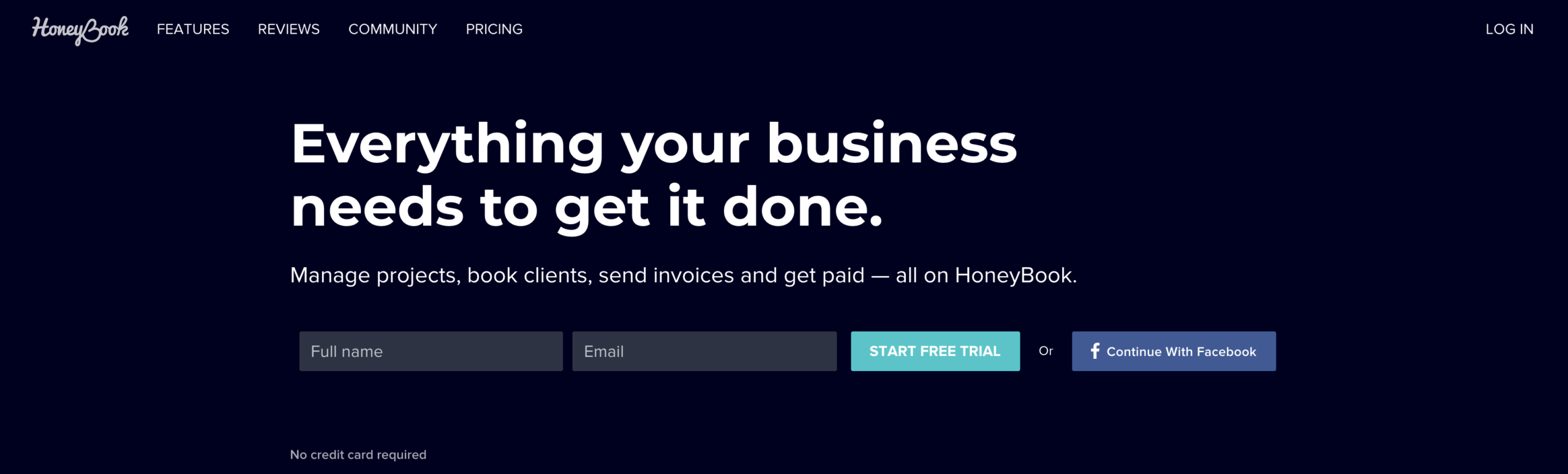



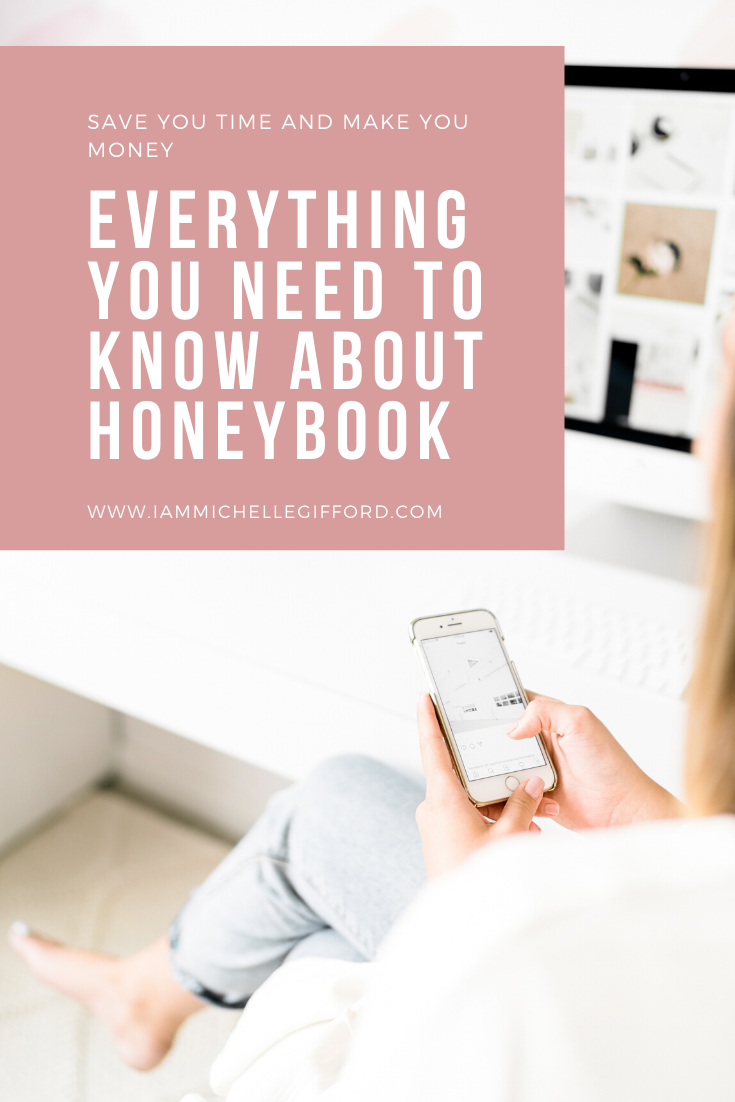

You said...