Have you heard about Instagram’s newest feature, Reels? They’re fun, quick videos that you can create and share with your friends, followers, and future followers. If you want to know how to make your first one, check out my ultimate guide to Instagram Reels here. In this post, I’m going to share some quick tips and tricks for troubleshooting Instagram Reels and getting your music feature working!
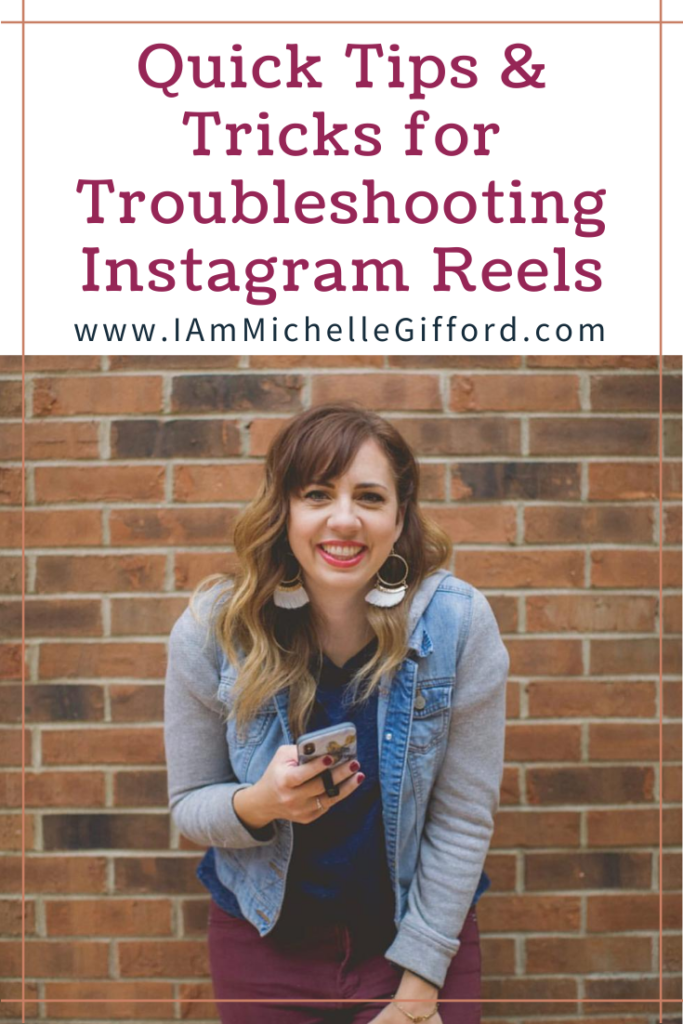
Many people are trying to figure out how to solve the issue of not having music on their Instagram Reels. Let’s be honest, short videos without music aren’t as much fun to make or to watch. So how do you get the music on your Instagram account? Here’s my quick tips:
Troubleshooting Instagram Reels: How to Get Music
There are 4 things you can do to get music on your Instagram account.
1- Make sure your app is updated. If it hasn’t been updated in a while, run an update on your app. Once the update is complete, log out of your account and log back in.
If this doesn’t work, try the next tip.
2- Uninstall and re-install the Instagram app. Delete the app from your phone and then re-download it. Many times this will take care of any weird issues you are dealing with.
3- Switch your account from a Business Account to a Creator Account. I’ll be honest, I don’t know why this works. It just does sometimes.
Troubleshooting Instagram Reels: How to Contact Instagram Directly
If none of these work, then the next step is to contact Instagram directly. How do you do that? It’s pretty easy, let me show you.
- In the Instagram app, go to your profile.
- Click the 3 lines in the top right corner to open your profile menu.
- Go to Settings.
- Click Help.
- Go to Report a Problem
- Scroll down to ‘Something isn’t working’
- Type “My music isn’t working for Instagram Reels”
Now, you wait to hear back from the Instagram support center.
How to Use TikTok Videos On Instagram
While you are waiting to hear back from Instagram, did you know you can create videos in TikTok and use them as Instagram Reels?
Here’s how you do it:
- Record your video in TikTok. Be sure to record only 15 second videos or they will be cutoff on Instagram Reels.
- Once your video is published in TikTok, go to export. Scroll over the options and export your video as a live photo.
- Find it in your camera roll on your phone. Click the TikTok video, and then save it as a video to your phone.
Why do you want to do it this way? This will remove the flashing TikTok watermark from your video. You will still have a small watermark on the video, but it won’t be as big and obnoxious as the original watermark.
Alright, now you know my tips for troubleshooting Instagram Reels and you are ready to get your music to work. It’s time to get started making and sharing videos using Instagram Reels! I’ve been using Instagram Reels for a few weeks now and I love this new feature. See all of my Reels on my Instagram account here. I’ve been amazed at how much my business has already grown from utilizing this new feature. Have you tried it yet?




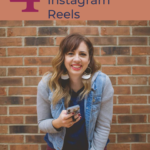


You said...