
What is Tailwind and How to Use It.
Have you started using Pinterest for your business yet? If you have, let me share a tool that I think will help you use Pinterest more effectively. And if you haven’t started using Pinterest yet, then maybe this tool can help get you started!
What is Tailwind?
Tailwind is one of Pinterest’s partners, and it is designed to help you pin content more efficiently and effectively. Tailwind allows you to schedule when you want your content to be pinned, freeing up your time so you can focus on the more important parts of your life. It also analyzes which pins are performing well, automatically repins popular pins, and suggests optimal times for your content to be pinned.
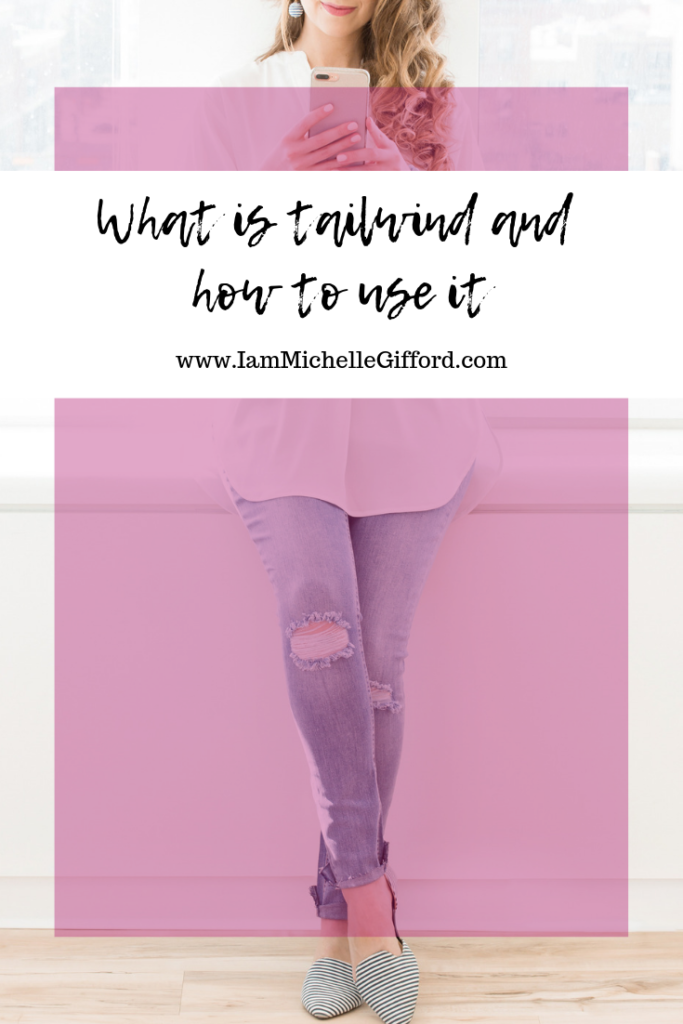
How Do I Use Tailwind?
Tailwind allows you to schedule pins three different ways: straight from Pinterest, straight from your website, or by uploading pins directly to Tailwind. If you’re going to upload pins frequently from Pinterest or your website, you should add the Tailwind extension to your browser. Then, when you click on the extension button, you will see all the images available for pinning from the page you’re on. You can then add as many of these images as you’d like to your schedule.
When you view your schedule, you will see these pins on a draft page. From this page, you can designate which boards you want the pins to show up on and change the description of the pins. When you have the draft the way you want it, you can add it to your queue or set a custom time.
If you choose a custom time for the pin, then you can choose the exact day and time the pin will show up on Pinterest. If you choose to add the pin to your queue, then the pin will post on Pinterest in the next available time slot that you have scheduled.
Tailwind allows you to create custom schedules, with time slots for each pin. This means you can sit down once a week (or whenever is convenient for you) to create your schedule, setting up time slots for times you want pins to be posted to Pinterest. When you have content you’d like pinned, you add that content to your queue and the pins will then go out at the next available scheduled time slot. Tailwind will even create a smart schedule for you that shows you the best times to pin for your audience.
Tailwind offers a pretty great free trial. It’s not based on time, but rather on pins. Tailwind will let you schedule 100 pins for free, with no time limit. It’s a great way to try out the software and see if it will work for you.
So let me know what you think of Tailwind! Do you already use it? Do you have any questions? Comment below!

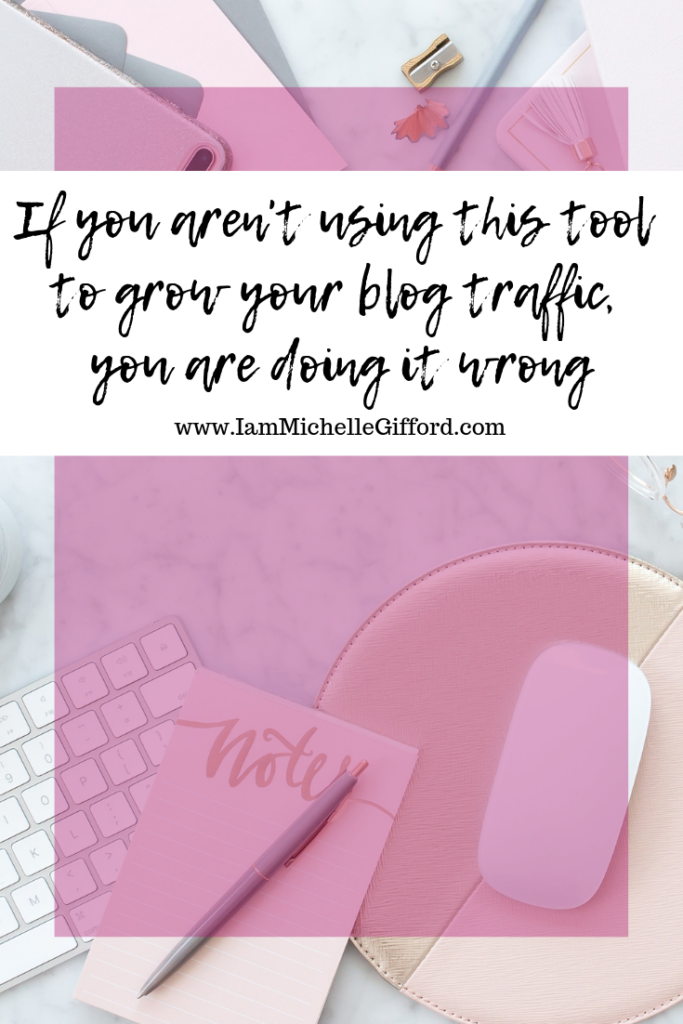


You said...