Create 20 Instagram Reels in 2 Hours – Canva Tutorial
Are you tired of feeling overwhelmed with constantly making Instagram reels? Well, I have a Canva tutorial for you where I teach you how to create 20 Instagram reels in 2 hours using Canva. This is batching Instagram content at its finest.
In order to make 20 Instagram reels in 2 hours, we are going to create 4 different types of reels and 5 of each type of reel. So, 5 reels x 4 different types of reels equal 20! You may be feeling a little hesitant about creating 5 of the same kind of reel. However, remember it’s OK to repeat yourself–in design and ideas. This is how you become more memorable and more easily identifiable.

Canva Tutorial Instagram Reel Design #1: Tweet Reels
Tweet reels are videos that have some type of graphic with words in it and it looks like something from Twitter. To create this type of reel on Canva, type in “reel tweet” in the search bar. Once you hit enter it is going to show you tons of different templates.
Choose a template you like and it should open up a new window for you to customize it. The first thing you will want to do is click on “apps” on the left-hand menu and then “video.” It should bring up a bank of stock video you can use to replace the video that’s already on the template. You also have the option to upload your own video to use as the background behind the tweet.
Next, add your picture to the tweet and change the words to fit your brand. (Put in your name, IG handle, and a quote/tweet by you.) After that, change the font colors to one of your brand colors. Lastly, shorten the video to about 5 seconds. I usually do 5 seconds because that helps up reel views on Instagram.
That’s it! In real-time, it takes me about two minutes to create this reel. Once it’s ready, you can download it directly to your computer and then upload it to Instagram.
Canva Tutorial Instagram Reel Design #2: Quote Reels
We are starting this tutorial the same way we began the first one. In the Canva search bar, type in “reel quote” and it will bring up several templates for you to choose from. Choose one you like and start to customize it.
I usually go to Pinterest and scroll through to find a general quote I like and use that for my quote reel. This does not have to be hard. Just choose a quote of something you often say, a quote you like, and/or a quote that will inspire your audience. Paste it in and move to the next step which is to add in your stock video and shorten it to last about 2-3 seconds. Finish it off with your brand colors and done!
To create multiple reels within this type, you can click on the three dots on the little thumbnail image of your reel and click, “duplicate page” and then you can switch out the video and quote to make another quote reel with a different video and quote.

Canva Tutorial | Instagram Reel Design #3: Carousel Photo Reels
A carousel photo reel is when you take a bunch of photos you have and turn them into a slideshow. This type of reel would work great with showing off new products, photos you’ve taken recently if you are a photographer or anything like that. For example, I used this type of reel when I got my brand photos back and it was super simple to make.
To make a carousel photo reel, you are going to open up a blank Instagram reel canvas on Canva. Next, upload the images you want to use for your reel. Then you should be able to drag and drop the photos you want to use into the squares underneath the blank canvas.
If you end up not liking the order your photos are in you can simply drag and drop them into a different order. Next, click on the time at the top menu bar and shorten each video to last anywhere between 0.5 and 0.8 seconds. Of course, you can decide how long you want each picture to last before switching to the next one, but I recommend this time frame because it switches to the next pretty quickly which will help the viewer stay engaged.
You can add some text to go over the video if you like, but it is not necessary. It just depends on the nature of the reel! Once you upload the video to Instagram, make sure to add some trending audio to it to help increase your views. (Here’s a quick tutorial on how to do that HERE!)
Canva Tutorial | Instagram Reel Design #4: Tip Reels
Tip reels are where you share 3-5 tips regarding something in your niche. To create this type of reel, open up a blank reel canvas just like you did for the one before, and in the left-hand search bar type in “tips.” It should bring up all sorts of templates that share tips, so choose which one you’d like to use.
Next, upload a few videos of b-roll that you’ve recorded of yourself and use this as the background video in your reel. This could be of you working, doing something around the house, or really anything that would relate to your niche.
Once the video is on your template, add the hook and the tips to go with it. If you want some extra help with powerful hooks on your Instagram content, you can download my free 131 Hooks Guide HERE!
Lastly, customize the fonts and colors to fit your brand and it should be ready to go! You can check out my video at the top of this post for a visual on this tutorial, along with the previous reels we went over as well.
Biz Pro Tip: Any kind of movement in your reel is always a good idea. It catches the attention of the person viewing it and makes them stay engaged longer. You can click on “Animate” in the top menu bar of Canva and it will give you different ways for you to animate your text so that it moves on your reel.
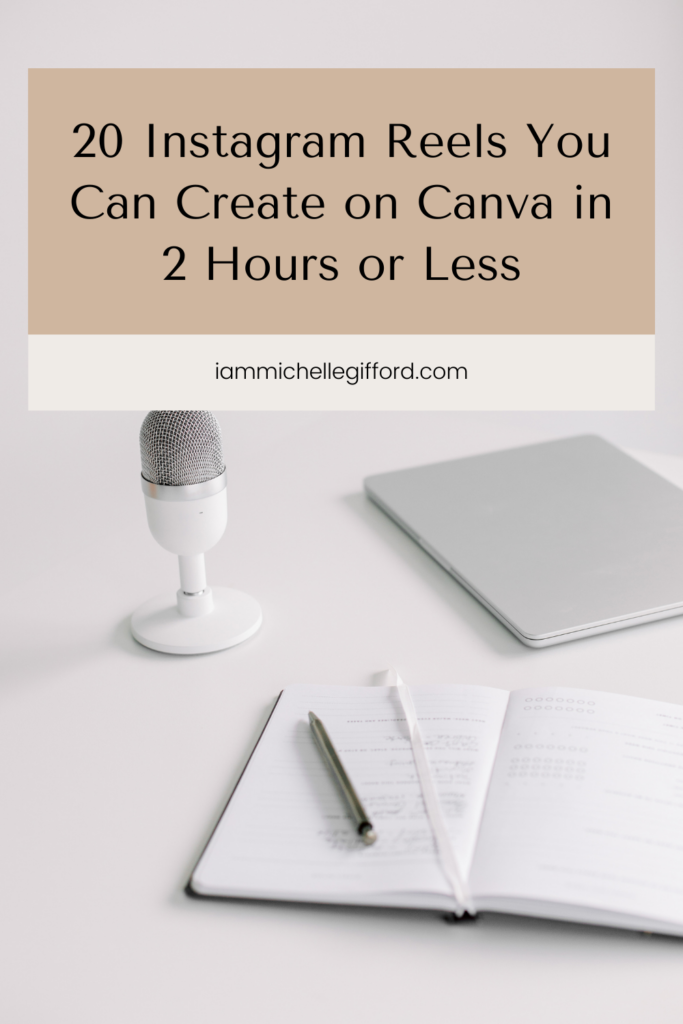
Create 20 Instagram Reels in 2 Hours – Canva Tutorial
And that is how you create 20 Instagram reels in 2 hours on Canva. You can even upload your reel to Instagram directly from Canva if you link your Instagram account to it. To do this, click on the share button in the top right-hand corner and find Instagram. It will give you the option to post it immediately or to schedule a time for it.
Canva is such an amazing tool, especially for us content creators! If you liked this post and want to know more, check out my post on how I made 30 Instagram reels in 3 hours or less HERE! And don’t forget to follow me on Instagram @iammichellegifford to keep getting the absolute best tips on growing a biz online.

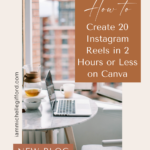
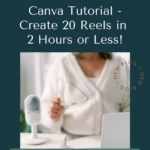
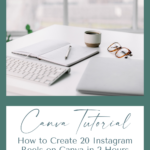
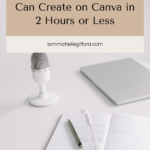


You said...